How a D365 License Optimization Specialist Can Save Your Enterprise Millions
Picture this: it’s a crisp July morning in 2025, and I’m sipping coffee at a café in downtown Seattle, watching the ferries glide across Puget Sound. My phone buzzes with a message from a CFO I’ve worked with before. “Paul, we’re bleeding cash on our Dynamics 365 licenses. Can you help?” It’s a familiar plea — one I’ve heard from countless enterprises grappling with the complexities of Microsoft Dynamics 365 Finance and Operations (D365 F&O).
As a license optimization specialist, my job is to dive into the maze of licensing, untangle the knots, and save companies from overspending while keeping their systems humming. Let me walk you through what this role entails, why it matters, and how it can transform your organization’s bottom line.
As a license optimization specialist, my job is to dive into the maze of licensing, untangle the knots, and save companies from overspending while keeping their systems humming. Let me walk you through what this role entails, why it matters, and how it can transform your organization’s bottom line.
The Stakes: Why License Optimization Isn’t Just “Nice to Have”
When I first started working with large enterprises — think global manufacturers or sprawling retail chains—I noticed a pattern. Companies would implement D365 F&O, thrilled about its real-time financial insights or supply chain wizardry, only to hit a wall months later. The culprit? Licensing costs spiraling out of control. It’s not hard to see why. Microsoft’s licensing model, while flexible, is a labyrinth. Full user licenses for Finance or Supply Chain Management start at $210 per user per month, and if you need both apps, you’re looking at $240 after attaching the second for a discounted $30. Then there’s Team Member licenses, Device licenses, and Premium licenses at $300 a pop for advanced analytics. Oh, and don’t forget the minimum 20 full-user licenses for a single app. It adds up fast.
I remember a client in Chicago, a mid-sized distributor, who thought they had their licensing sorted. They’d bought 50 full-user licenses, assuming everyone needed them. A quick audit showed half their team only needed Team Member licenses for light tasks like expense entries. That oversight was costing them nearly $100,000 a year. It’s not just about the price tag — it’s about aligning licenses with actual usage to avoid waste while staying compliant. Microsoft’s recent push for stricter enforcement, starting November 1, 2025, means unlicensed users will be locked out, and new reporting tools in the Power Platform admin center are making it easier for Microsoft to spot non-compliance.
I remember a client in Chicago, a mid-sized distributor, who thought they had their licensing sorted. They’d bought 50 full-user licenses, assuming everyone needed them. A quick audit showed half their team only needed Team Member licenses for light tasks like expense entries. That oversight was costing them nearly $100,000 a year. It’s not just about the price tag — it’s about aligning licenses with actual usage to avoid waste while staying compliant. Microsoft’s recent push for stricter enforcement, starting November 1, 2025, means unlicensed users will be locked out, and new reporting tools in the Power Platform admin center are making it easier for Microsoft to spot non-compliance.
What Does a D365 License Optimization Specialist Do?
So, what do I do when I get that frantic CFO email? First, I don’t just look at the numbers — I dig into the why. Why are they overspending? Why are users assigned licenses they don’t need? It’s like being a detective, except instead of a magnifying glass, I’m wielding the Power Platform admin center and Dynamics Lifecycle Services (LCS) reports. Here’s the breakdown:
Audit and Analysis:
I start by pulling the License Usage Summary Report from the Power Platform admin center. It shows seats assigned versus seats available, but — here’s the kicker — it’s not always accurate. I cross-reference it with D365 F&O’s internal reports to spot discrepancies, like when a user flagged as needing an Operations Activity license is actually a Team Member. One time, I found a client’s report overstated Operations Activity licenses by 20%, which was a $50,000 mistake waiting to happen.
Role Optimization:
Licensing in D365 F&O is tied to security roles. A user with even one high-level security object triggers a full license, even if they barely use it. I work with IT and finance teams to design custom security roles that strip out unnecessary permissions, downgrading users to cheaper licenses without losing functionality. It’s like tailoring a suit — precise and purposeful.
Cost-Benefit Forecasting:
I’m a numbers guy at heart (accounting degree, remember?), so I run scenarios to show clients what they’ll save by optimizing now versus waiting for Microsoft’s audit hammer to drop. For a multinational I worked with last year, switching 100 users to Team Member licenses saved $150,000 annually, and they didn’t lose a single feature they needed.
Compliance Prep:
With Microsoft’s new enforcement deadlines — soft warnings starting September 1, 2025, and hard blocks by November 1 — I help clients get ahead of the curve. This means ensuring every user has the right license and that reports align across platforms. I once helped a retailer avoid a six-figure true-up by catching over-assignments before their Enterprise Agreement renewal.
The Human Side: Why This Matters Beyond the Numbers
Now, I’ll let you in on something personal. Growing up, my dad ran a small manufacturing business, and I saw how every dollar mattered. He’d agonize over software costs, wondering if they were worth it. That’s stuck with me. When I help a client save millions, it’s not just about the balance sheet — it’s about giving them breathing room to invest in their people, their innovation, or even their community. (Side note: I’m still involved with a local Seattle charity that helps small businesses, and it feels good to pass on that impact.)
But here’s where I get a little frustrated. Some companies think they can “set and forget” their D365 licenses. Big mistake. Business needs evolve— new hires, new projects, new regulations. Last summer, I was at a conference in New York, and a CTO told me, “Paul, we haven’t touched our licenses since 2023.” I nearly choked on my coffee. Their warehouse team was using full licenses for tasks a Device license could cover, costing them $80,000 extra a year. It’s not just about saving money; it’s about aligning your tech with your goals.
But here’s where I get a little frustrated. Some companies think they can “set and forget” their D365 licenses. Big mistake. Business needs evolve— new hires, new projects, new regulations. Last summer, I was at a conference in New York, and a CTO told me, “Paul, we haven’t touched our licenses since 2023.” I nearly choked on my coffee. Their warehouse team was using full licenses for tasks a Device license could cover, costing them $80,000 extra a year. It’s not just about saving money; it’s about aligning your tech with your goals.
Local Flavor: Navigating D365 in Seattle’s Tech Scene
Living in Seattle, I’m surrounded by tech giants and startups alike, all wrestling with D365’s complexities. The local vibe — think rainy commutes and coffee-fueled innovation — shapes how I approach my work. For instance, Seattle’s traffic and distributed workforce mean many companies lean on Device licenses for shared warehouse access. I once worked with a logistics firm near Pioneer Square that saved $60,000 by switching their dock workers to a single Device license. They used the savings to upgrade their inventory tracking, which was a game-changer during last year’s supply chain crunch.
Plus, Seattle’s tech community is buzzing about Microsoft’s AI-driven tools, like Copilot in D365. I get it — it’s exciting. But here’s a reality check: those Premium licenses for advanced analytics? They’re $300 per user per month. If you’re not using those features, it’s like buying a Ferrari to drive to the grocery store. My job is to make sure you’re not overpaying for horsepower you don’t need.
Plus, Seattle’s tech community is buzzing about Microsoft’s AI-driven tools, like Copilot in D365. I get it — it’s exciting. But here’s a reality check: those Premium licenses for advanced analytics? They’re $300 per user per month. If you’re not using those features, it’s like buying a Ferrari to drive to the grocery store. My job is to make sure you’re not overpaying for horsepower you don’t need.
The Bigger Picture: Why Optimization Is a Strategic Win
Zooming out, license optimization isn’t just about cutting costs — it’s about future-proofing your enterprise. Microsoft’s pushing hard into automation and AI, and their licensing model will keep evolving. (I’m betting we’ll see more changes by 2026, especially with Copilot’s integration.) A good specialist doesn’t just fix today’s problems; they set you up to adapt tomorrow. I worked with a global retailer last fall who thought they were “fine” until I showed them how to leverage Attach licenses — adding Project Operations for just $30 per user instead of $210. That move saved them $200,000 and let them scale without breaking the bank.
Here’s where I’ll admit something: I don’t have all the answers upfront. Every company’s different — your user roles, your workflows, your goals. Sometimes I’ll dive into a client’s system, spot something odd, and think, “Huh, that’s not right.” Like when I found a manufacturer in Tacoma using Entra ID groups for permissions, which threw off their license reports. It took a weekend of digging, but we fixed it using the D365 Admin Toolkit from GitHub. That’s the thrill of this job — solving puzzles that save real money.
Here’s where I’ll admit something: I don’t have all the answers upfront. Every company’s different — your user roles, your workflows, your goals. Sometimes I’ll dive into a client’s system, spot something odd, and think, “Huh, that’s not right.” Like when I found a manufacturer in Tacoma using Entra ID groups for permissions, which threw off their license reports. It took a weekend of digging, but we fixed it using the D365 Admin Toolkit from GitHub. That’s the thrill of this job — solving puzzles that save real money.
The Bottom Line
Dynamics 365 licensing doesn't have to be a budget black hole. With the right approach, most medium-sized companies can reduce their licensing costs by 25-40% while actually improving functionality and user experience.
The key is treating license management as an ongoing business process, not a one-time procurement decision. Your business evolves, Microsoft's offerings evolve, and your licensing strategy should evolve with them.
The key is treating license management as an ongoing business process, not a one-time procurement decision. Your business evolves, Microsoft's offerings evolve, and your licensing strategy should evolve with them.

