Slashing D365 Costs: Why Expert Consulting Is Your Enterprise’s Secret Weapon
It’s a quiet July morning in 2025, and I’m sprawled on my couch, the hum of a busy day just kicking in. My phone buzzes with a text from a CFO in Dallas, their words practically dripping with stress: “Paul, our D365 bill is a nightmare. Can you fix this?” I’ve heard that tone before—too many times, honestly. Running a global enterprise is like juggling flaming torches on a unicycle, and when your Microsoft Dynamics 365 Finance and Operations (D365 F&O) costs start looking like a yacht payment, it’s enough to make anyone’s palms sweaty. That’s where I come in, a cost optimization consultant with a knack for untangling the chaos of D365 setups.
My mission? Slash your costs, streamline your systems, and keep your business humming without losing a single feature you need. Let’s dive into what this role really does, why it’s a game-changer in 2025, and how it can reshape your company’s future. Heads-up: this isn’t just about saving a few bucks—it’s about making your budget think smarter.
My mission? Slash your costs, streamline your systems, and keep your business humming without losing a single feature you need. Let’s dive into what this role really does, why it’s a game-changer in 2025, and how it can reshape your company’s future. Heads-up: this isn’t just about saving a few bucks—it’s about making your budget think smarter.
The Hidden Costs of D365: A Wake-Up Call
Last spring, I worked with a global retailer in Chicago. They’d rolled out D365 F&O, buzzing about its real-time analytics and inventory magic. But six months in, their CFO was staring at a $2 million annual licensing bill. Why? They’d slapped full-user licenses — $210 per user per month for Finance or Supply Chain Management, $240 if you stack both — on nearly everyone, including warehouse folks who just needed to check stock levels. A quick audit showed 60% of their users could switch to Team Member licenses at $8 a pop. That move saved them $1.2 million a year. Real story, real impact.
Here’s the deal: D365 is a powerhouse, but its licensing model is a labyrinth. You’ve got full-user licenses, Team Member licenses, Device licenses for shared terminals, and Premium licenses at $300 for fancy analytics. Plus, the minimum 20 full-user licenses per app can sneak up on you. And with Microsoft’s new enforcement rules — hard blocks starting November 1, 2025 — unlicensed users are toast. New Power Platform admin center tools make it easier for Microsoft to spot non-compliance. I saw a manufacturer get slammed with a six-figure true-up because they missed over-assignments before their Enterprise Agreement renewal. Painful.
But it’s not just licensing. Overprovisioned Azure resources, clunky customizations, and inefficient workflows can inflate costs like nobody’s business. I worked with a logistics firm running 10 extra Azure instances for D365 — $50,000 a month down the drain — because no one optimized their setup post-migration. A consultant like me looks at the whole puzzle: licenses, cloud, and processes.
Here’s the deal: D365 is a powerhouse, but its licensing model is a labyrinth. You’ve got full-user licenses, Team Member licenses, Device licenses for shared terminals, and Premium licenses at $300 for fancy analytics. Plus, the minimum 20 full-user licenses per app can sneak up on you. And with Microsoft’s new enforcement rules — hard blocks starting November 1, 2025 — unlicensed users are toast. New Power Platform admin center tools make it easier for Microsoft to spot non-compliance. I saw a manufacturer get slammed with a six-figure true-up because they missed over-assignments before their Enterprise Agreement renewal. Painful.
But it’s not just licensing. Overprovisioned Azure resources, clunky customizations, and inefficient workflows can inflate costs like nobody’s business. I worked with a logistics firm running 10 extra Azure instances for D365 — $50,000 a month down the drain — because no one optimized their setup post-migration. A consultant like me looks at the whole puzzle: licenses, cloud, and processes.
What Does a D365 Cost Optimization Consultant Do?
So, what’s my deal when that CFO’s SOS hits my inbox? It’s part sleuthing, part math, and part calming frantic execs. Here’s the rundown, with a few war stories:
License Audits with Grit:
I kick things off with the License Usage Summary Report from the Power Platform admin center, then cross-check it with D365 F&O’s Lifecycle Services (LCS) reports. Why? The admin center can lie — like when it overstated Operations Activity licenses by 30% for a New York client, costing them $75,000 a year. I also dive into security roles, because one stray high-level permission can lock you into a full license. Redesigning roles has let me downgrade hundreds of users to cheaper licenses without breaking their workflow. It’s like sculpting — chip away the excess, keep the masterpiece.
Cloud Cost Taming:
D365 runs on Azure, and overprovisioned resources are a budget vampire. Last fall, a tech firm was paying for 20 virtual machines when 12 would do. Shutting those down saved $30,000 a month. I use Azure Cost Management to spot usage spikes, especially for seasonal businesses like retailers who need extra juice during peak months. (Side note: I once got distracted by a client’s office view of a city skyline during a meeting. Totally worth it.)
Workflow Wizardry:
Sometimes, the problem’s not licenses or cloud — it’s how you use D365. A manufacturer was running custom reports that took hours, hogging compute resources and inflating Azure costs. I showed them how to switch to Power BI’s built-in dashboards, cutting report times to minutes and saving $20,000 a year. It’s like swapping a sledgehammer for a scalpel — same job, less effort.
Compliance and Crystal Balls:
Microsoft’s enforcement deadlines — soft warnings since September 1, 2025, hard blocks by November 1 — mean you can’t slack. I get clients compliant and ready for what’s next, like Microsoft’s AI push with Copilot. Those $300-per-user Premium licenses sound cool, but are they worth it? I helped a retailer skip them and redirect the budget to staff training, saving $100,000.
The Emotional Rollercoaster: Why This Hits Home
Let’s get real for a sec. My dad ran a small manufacturing shop in the Midwest, and I’d watch him wrestle with software bills, wondering if they were worth the hassle. That’s why I’m wired to care — it’s not just numbers; it’s giving leaders room to breathe. Saving a client $500,000 on D365 feels like handing them a lifeline to hire more staff or fund a new project. I volunteer with a nonprofit helping small businesses navigate tech costs, and every time I see their relief, it’s like I’m helping my dad all over again. (Okay, maybe I’m getting sappy, but you get it.)
What drives me nuts, though, is companies that think they can “set it and forget it” with D365. At a recent industry meetup, a CTO bragged they hadn’t touched their licenses since 2023. Their finance team was using full licenses for expense approvals — $90,000 a year down the drain. It’s not about slacking; it’s about missing the big picture. A consultant spots those gaps, like when I caught a client’s misconfigured Entra ID groups inflating license counts by 15%. Frustrating? Yup. Fixable? You bet.
What drives me nuts, though, is companies that think they can “set it and forget it” with D365. At a recent industry meetup, a CTO bragged they hadn’t touched their licenses since 2023. Their finance team was using full licenses for expense approvals — $90,000 a year down the drain. It’s not about slacking; it’s about missing the big picture. A consultant spots those gaps, like when I caught a client’s misconfigured Entra ID groups inflating license counts by 15%. Frustrating? Yup. Fixable? You bet.
The Bigger Picture: Strategic Wins Beyond Cost-Cutting
Step back, and D365 optimization isn’t just about saving cash — it’s about aligning tech with vision. Microsoft’s racing toward AI and tighter compliance, and by 2026, I’d bet licensing will get even trickier. A consultant doesn’t just patch holes; they build a foundation for growth. Last year, I helped a global retailer save $360,000 by using Attach licenses — adding Project Operations for $30 per user instead of $210. That let them scale without sweating the bill.
Here’s my confession: every company’s a puzzle. I’ll dive into a system, spot something odd, and think, “Hold up, what’s this?” Like when a manufacturer’s custom code bloated Azure costs by 25%. It took a weekend scouring GitHub’s D365 Admin Toolkit, but we fixed it, saving $200,000 a year. That’s the rush — cracking problems that make a real difference.
Here’s my confession: every company’s a puzzle. I’ll dive into a system, spot something odd, and think, “Hold up, what’s this?” Like when a manufacturer’s custom code bloated Azure costs by 25%. It took a weekend scouring GitHub’s D365 Admin Toolkit, but we fixed it, saving $200,000 a year. That’s the rush — cracking problems that make a real difference.
Industry Trends: Navigating the D365 Landscape
The business world’s buzzing about Microsoft’s AI-driven tools, like Copilot in D365. It’s tempting, but those Premium licenses at $300 a pop aren’t always the answer. I showed a startup how to get 80% of Copilot’s benefits with standard Power BI dashboards, saving $100,000. It’s about knowing your industry’s pulse — supply chain crunches, remote work trends, and the pressure to stay innovative without overspending. I once helped a logistics firm save $70,000 by switching warehouse workers to a single Device license, freeing up cash for IoT upgrades during a chaotic supply chain season.
Practical Tips: How to Start Optimizing Today
If you’re a CEO, CFO, or CTO, here’s your playbook before Microsoft’s November 1, 2025, deadline:
1/ Audit Licenses Like a Hawk:
Grab your License Usage Summary Report from the Power Platform admin center and match it with LCS data. Look for users who can downgrade to Team Member or Device licenses.
2/ Tweak Security Roles:
Work with IT to strip unnecessary permissions. One high-level role can force a full license, so customize ruthlessly.
3/ Check Cloud Usage:
Use Azure Cost Management to find overprovisioned resources. Seasonal businesses can often scale down off-peak.
4/ Stay Compliant:
Microsoft’s new tools are watching. Ensure every user’s licensed correctly and reports align.
5/ Call in a Pro:
If this feels like herding cats, a consultant can save millions and teach your team the ropes.

