Choosing the Right Dynamics 365 Partner: How to Avoid Overpriced Services
I've been on both sides of this equation — implementing D365 for multinational operations and watching companies get absolutely fleeced by partners who charge premium rates for junior-level work. What frustrates me most? It's completely avoidable if you know what questions to ask.
The $150,000 Wake-Up Call
This happens more often than you'd think. The Dynamics 365 partner ecosystem is... well, let's just say it's a mixed bag. You've got genuinely excellent firms charging fair rates, and then you've got the ones that see "enterprise client" and immediately add a zero to their quote.
The thing is, most decision-makers don't have the technical background to spot the difference. They're evaluating partners based on marketing materials and sales presentations rather than actual capability and value.
What Actually Drives D365 Implementation Costs
Discovery and Planning (15-20% of budget):
Configuration and Customization (40-50%):
Data Migration (15-25%):
Testing and Training (10-15%):
Project Management and Change Management (5-10%):
Red Flags That Signal Overpriced Partners
- The "flat rate" trap:When a partner quotes you a flat fee without doing proper discovery, run. I've seen companies pay $200,000+ for implementations that needed maybe $80,000 worth of work, simply because the partner padded their estimate to cover unknowns rather than doing proper upfront analysis.1
- Junior resources at senior rates:This one makes my blood boil. A partner quotes you $185/hour for "senior consultants," then shows up with fresh-out-of-college analysts doing the actual work. Always ask for specific resource allocation and billing rates by role.2
- Custom development as default:Any partner who immediately starts talking about custom coding without fully exploring standard functionality is either inexperienced or looking to inflate the project scope. Dynamics 365 is incredibly flexible out of the box.3
- Vague project phases:If their statement of work has phases like "System Configuration" without detailing specific deliverables, you're looking at a recipe for scope creep and budget overruns.4
- No fixed-price options:While time-and-materials contracts have their place, a partner who won't consider any fixed-price components is either risk-averse to a fault or planning to maximize billable hours.5
The Questions That Separate Good Partners from Expensive Ones
The Real Cost Comparison Framework
Create an Apples-to-Apples Comparison Grid
- Discovery hours and rates
- Configuration hours by module
- Custom development hours (if any)
- Data migration approach and hours
- Testing and training allocation
- Project management overhead
Calculate True Hourly Rates
Factor in Risk Allocation
Your Due Diligence Checklist
Financial and Business Verification
➙ Microsoft Gold/Solution Partner status verification
➙ At least 3 years of D365 implementation experience
➙ Financial stability (check D&B rating if they're smaller)
➙ Professional liability insurance adequate for your project size
Technical Capability Assessment
➙ Team lead has minimum 5 D365 implementations in similar industry
➙ At least 2 certified D365 functional consultants assigned
➙ Demonstrated expertise in your specific modules (Finance, SCM, etc.)
➙ Clear methodology for data migration and system integration
Project Approach Evaluation
➙ Detailed discovery process (minimum 40 hours for enterprise implementations)
➙ Phased approach with clear go/no-go decision points
➙ Change management and training plan included
➙ Post-go-live support structure defined
Commercial Terms
➙ Detailed statement of work with specific deliverables
➙ Clear resource allocation with named individuals
➙ Billing rates by role, not just blended rates
➙ Change order process defined upfront
➙ Success criteria and acceptance criteria documented
Negotiation Strategies That Actually Work
1/ Bundle Discovery with Implementation:
2/ Negotiate Resource Substitution Penalties:
3/ Structure Payment Terms to Your Advantage:
4/ Include Performance Incentives:
Read more
When to Walk Away
They Can't Provide Specific References:
Massive Variation in Estimates:
Pushy Sales Tactics:
Inability to Explain Technical Decisions:
The Hidden Costs Nobody Talks About
- Internal resource allocation:Your team will spend significant time supporting the implementation. Budget for this — typically 20-30% of one FTE for the project duration.1
- Third-party integrations:If you're connecting D365 to other systems, integration costs can easily add $20,000-$50,000 per connection, depending on complexity.2
- Data cleanup:If your current data isn't clean, you'll need to invest in cleanup before migration. This is often discovered during the discovery phase, leading to scope changes.3
- Training beyond go-live:Initial training gets users functional, but ongoing training and support typically requires additional investment in months 3-6 post-implementation.4
- Customization maintenance:Any custom code will require ongoing maintenance and updates as Microsoft releases new D365 versions.5
Making the Final Decision
1/ Competence:
2/ Cultural Fit:
3/ Value Focus:
4/ Risk Management:
Look, I've seen companies transform their operations with D365 implementations that came in on time and under budget. I've also seen implementations that dragged on for months past deadline, went 50% over budget, and still didn't meet business requirements. The difference almost always comes down to partner selection.
Take the time to do this evaluation properly. The few weeks you invest in thorough partner vetting will save you months of frustration and tens of thousands of dollars. And honestly? Your future self will thank you when you're celebrating a successful go-live instead of dealing with budget overruns and missed deadlines.
The D365 platform is powerful enough to drive real business transformation. Just make sure you're working with a partner who's focused on your transformation, not their profit margins.

