Dynamics 365 Implementation Pitfalls: Avoiding Costly Mistakes in Your First Year
Launching Dynamics 365 — Microsoft’s powerhouse CRM and ERP platform — can transform your business, but it’s a minefield of mistakes that can jack up costs by $10,000–$50,000 in year one alone. From botched data migrations to skimping on training, these pitfalls are sneaky but avoidable. Let’s unpack the most common errors, their price tags, and a step-by-step guide to streamline your implementation, based on years of helping clients dodge these traps.
Why Dynamics 365 Implementations Go Wrong
Here are the top pitfalls and their costs, plus how to sidestep them.
Common Implementation Pitfalls and Their Costs
- Poor Data Migration
The Trap: Migrating data from legacy systems (e.g., Salesforce, SAP) without cleaning or mapping it properly leads to duplicates, errors, or missing records. A manufacturing client in 2022 migrated 10 years of ERP data without deduplication, costing $25,000 in cleanup.
Why It Hurts: Bad data breaks workflows, slows adoption, and requires consultants to fix. I once underestimated data complexity for a client, and their sales team lost a week—$15,000 in productivity gone.
2. Underestimating Training Needs
The Trap: Assuming users will “figure out” Dynamics 365 leads to low adoption and rework. A healthcare provider in 2023 skipped training for 100 users, resulting in $10,000 in support tickets.
Why It Hurts: Untrained users create errors or underuse features, killing ROI. I pushed a client to go live without enough training once, and their call center was chaos—my fault.
3. Over-Customization
The Trap: Building custom workflows or entities when standard features suffice. A logistics firm in 2024 spent $40,000 on custom Sales forms that Power Apps could’ve handled for $5,000.
Why It Hurts: Customizations drive up setup and maintenance costs, especially in cloud deployments. I misjudged a client’s needs once, greenlighting $20,000 in unnecessary code.
4. Ignoring Change Management
The Trap: Failing to prepare teams for Dynamics 365’s shift disrupts operations. A retail chain in 2023 faced 20% staff resistance, costing $15,000 in delays.
Why It Hurts: Resistance slows rollout and adoption, requiring extra communication or incentives. I overlooked this for a client, and their go-live slipped two months.
5. Weak Project Governance
The Trap: No clear roles, scope, or timelines lead to scope creep and delays. A finance firm in 2022 had no project lead, racking up $30,000 in overtime.
Why It Hurts: Chaos inflates consultant hours and delays ROI. I let a client skip governance planning once, and their budget ballooned by $25,000.
Step-by-Step Guide to Streamline Implementation
Step 1: Define Clear Objectives and Scope
- Action: Set specific goals (e.g., “improve sales pipeline by 15%”) and lock down scope to avoid creep. Assign a project lead and stakeholders.
- Why: Prevents governance issues. A construction firm in 2023 saved $20,000 by defining scope upfront.
- Cost Savings: $10,000–$30,000 (less rework, fewer delays).
- Tip: Use Microsoft’s Success by Design framework (free via partners).
Step 2: Audit and Clean Data
- Action: Inventory legacy data, remove duplicates, and map fields to Dynamics 365 entities. Use tools like Dataflows or SSIS.
- Why: Ensures clean migration. A healthcare client in 2024 cut cleanup costs by $15,000 with pre-migration deduplication.
- Cost Savings: $10,000–$40,000 (less rework, better data).
- Tip: Budget $5,000 for data consultants if in-house skills are thin.
Step 3: Prioritize Standard Features
- Action: Map needs to out-of-the-box features (e.g., Power Apps, standard workflows) before customizing. Pilot with a small team.
- Why: Reduces customization costs. A retail startup in 2023 saved $25,000 using standard Sales dashboards.
- Cost Savings: $10,000–$50,000 (less code, simpler maintenance).
- Tip: Check Microsoft’s AppSource for pre-built solutions.
Step 4: Invest in Training and Change Management
- Action: Train users (2–4 hours/user) and communicate benefits (e.g., “save 10 hours/week”). Appoint change champions.
- Why: Boosts adoption, cuts support costs. A logistics client in 2024 saved $10,000 with role-based training.
- Cost Savings: $5,000–$20,000 (fewer tickets, faster ROI).
- Tip: Use Microsoft Learn (free) for basic training modules.
Step 5: Test and Pilot Thoroughly
- Action: Run a pilot with 5–20 users, testing workflows, data, and integrations. Fix issues before full rollout.
- Why: Catches errors early. A finance firm in 2023 saved $15,000 by piloting Sales for 10 users.
- Cost Savings: $5,000–$30,000 (less rework, smoother go-live).
- Tip: Allocate 2–4 weeks for piloting.
Step 6: Monitor and Optimize Post-Go-Live
- Action: Track usage, costs, and issues via Dynamics 365 Admin Portal. Optimize licenses and configurations monthly.
- Why: Prevents overages and low adoption. A manufacturing client in 2024 cut $8,000/year by removing unused licenses.
- Cost Savings: $5,000–$20,000 (lean licensing, better performance).
- Tip: Set usage alerts in Power Platform Admin Center.
Read more
Case Studies: Wins and Flops
- Case Study 1: Retail Startup’s Win (2023)
A retail startup with 50 Sales users ($39,000/year) aimed to go live in three months. We defined a tight scope, cleaned 5GB of CRM data ($10,000 saved), used standard dashboards ($15,000 saved), and trained 50 users ($5,000 saved). A 10-user pilot caught workflow bugs ($10,000 saved). Year-one costs stayed at $60,000 versus $100,000 projected. Monitoring cut 5 unused licenses ($3,900/year).
Total savings: $43,900.
- Case Study 2: Manufacturing Flop (2022)
Picture me in a noisy factory office, pitching Dynamics 365 Finance to a manufacturer. They skipped data cleaning, migrating 20GB of duplicates ($30,000 cleanup), over-customized workflows ($50,000), and cut training ($15,000 in tickets). No pilot meant bugs at go-live ($20,000 rework). Weak governance added $25,000 in delays.
Total overrun: $140,000. I should’ve insisted on a pilot—my mistake.
Why These Mistakes Matter in 2025
Additional Cost-Saving Strategies
- Leverage free tools:Use Microsoft Learn and Power BI Desktop to cut training and analytics costs. A finance client saved $10,000/year.1
- Negotiate with partners:Microsoft partners can shave 10–20% off implementation fees. A logistics firm saved $15,000 in 2023.2
- Start small:Roll out one module (e.g., Sales) before scaling. A healthcare startup saved $20,000 by phasing their 2024 rollout.3
- Monitor licensing:Audit licenses quarterly via Admin Portal. A retail chain cut $12,000/year in 2024.4
- Engage users early:Run workshops to align needs. A construction firm avoided $10,000 in rework in 2023.5

