Dynamics 365 in Regulated Industries: Cost-Effective Compliance Strategies
It was a rainy Thursday morning, and I was sitting in a stuffy conference room, my coffee long gone cold, trying to wrap my head around a client’s question: how do you keep Microsoft Dynamics 365 costs under control in a heavily regulated industry like pharmaceuticals without compromising compliance? (Actually, let me back up here—this wasn’t just about pharmaceuticals; finance and healthcare clients have asked me the same thing.) The reality is, managing Dynamics 365 licensing in these sectors is a balancing act. You’ve got strict regulations breathing down your neck, and then there’s the budget, which never seems to stretch far enough.
Here’s the thing about Dynamics 365 cost management: it’s not just about cutting corners; it’s about strategic optimization to save 10–20% while staying fully compliant. Let me walk you through some practical strategies, based on years of helping compliance officers navigate this maze.
Here’s the thing about Dynamics 365 cost management: it’s not just about cutting corners; it’s about strategic optimization to save 10–20% while staying fully compliant. Let me walk you through some practical strategies, based on years of helping compliance officers navigate this maze.
Understanding the Compliance-Cost Nexus in Regulated Industries
Regulated industries like finance and pharmaceuticals face unique challenges with Dynamics 365 pricing. Compliance with standards like HIPAA, GDPR, or FINRA demands robust configurations — think audit trails, data encryption, and role-based access controls. These features often require premium Dynamics 365 license types, like Enterprise editions, which come with a higher price tag. If I remember correctly, back in 2022, a pharmaceutical client of mine saw their Dynamics 365 subscription costs spike because they overprovisioned licenses to meet compliance needs without a proper license assessment.
The key is to align Dynamics 365 license management with regulatory requirements while avoiding unnecessary expenses. For example, not every user needs a full Dynamics 365 user license. By leveraging Dynamics 365 team member licenses or attach licenses, you can reduce costs significantly. (Wait, let me think about this differently… I might’ve oversimplified that. Team member licenses work for light users, but you’ll need to verify they meet your compliance requirements for auditability.)
The key is to align Dynamics 365 license management with regulatory requirements while avoiding unnecessary expenses. For example, not every user needs a full Dynamics 365 user license. By leveraging Dynamics 365 team member licenses or attach licenses, you can reduce costs significantly. (Wait, let me think about this differently… I might’ve oversimplified that. Team member licenses work for light users, but you’ll need to verify they meet your compliance requirements for auditability.)
Tip 1: Conduct a Dynamics 365 License Audit to Right-Size Usage
Here’s where it gets interesting: a Dynamics 365 license audit is your first step to cost-effective Dynamics 365 licensing. I recall a financial services client who, sometime in early 2023, was paying for 200 full licenses when only 120 users needed them. By analyzing Dynamics 365 license usage reports, we identified 80 employees who could switch to team member licenses, saving them roughly 15% on their annual Dynamics 365 subscription costs.
- Action Step: Use the Microsoft Dynamics 365 license calculator to assess current usage. Check user activity logs to identify underutilized licenses.
- Compliance Note: Ensure audit trails remain intact for all users, even those on lighter licenses, to maintain Dynamics 365 license compliance.
- Savings Potential: 10–15% reduction in Dynamics 365 base license pricing by reallocating licenses.
I realize I’m diving deep here, but this is critical for compliance officers. A proper audit not only optimizes Dynamics 365 expenses but also reinforces E-A-T (Experience, Expertise, Authoritativeness, Trustworthiness) by demonstrating due diligence.
Optimizing License Allocation for Compliance and Savings
The thing that changed my perspective on Dynamics 365 cost optimization was working with a healthcare client who was struggling with Dynamics 365 storage costs. They were storing massive amounts of compliance-related data—think patient records and audit logs—without realizing they could use cheaper storage options for archival purposes. This brings me to another strategy: Dynamics 365 license allocation.
Tip 2: Leverage Attach Licenses and Team Member Licenses
Dynamics 365 attach licenses are a game-changer for regulated industries. These licenses allow additional apps to be bolted onto existing base licenses at a lower cost. For instance, a pharmaceutical company might use Dynamics 365 CRM licensing for their core compliance processes but add Dynamics 365 ERP licensing for supply chain tracking without needing full licenses for every user.
- Action Step: Map user roles to license needs. Use Dynamics 365 team member licenses for employees who only need read-only access or basic reporting.
- Compliance Note: Verify that attach licenses support required security features, like encryption and access controls, to meet regulations.
- Savings Potential: Up to 20% reduction in Dynamics 365 user licenses costs by using attach or team member licenses.
Managing Storage and Add-On Costs
I was on a late Thursday call once, everyone sounding exhausted, when a finance client brought up Dynamics 365 storage costs. They were paying a fortune because they hadn’t optimized their data retention policies. This is a common oversight in regulated industries, where data hoarding is often mistaken for compliance.
Tip 3: Optimize Data Storage to Reduce Dynamics 365 Costs
Dynamics 365 cloud pricing includes storage, but costs can spiral if you’re keeping unnecessary data. For example, audit logs older than seven years might not need to reside in active storage. Archiving them to lower-cost Azure storage can save money while maintaining compliance.
- Action Step: Review data retention policies. Use Dynamics 365 license usage optimization tools to identify redundant data.
- Compliance Note: Ensure archival solutions comply with regulations like GDPR or FINRA, which may dictate data accessibility.
- Savings Potential: 5–10% reduction in Dynamics 365 storage costs through archival strategies.
Read more
Negotiating and Renewing Licenses Strategically
If I’m being completely honest, I underestimated the power of Dynamics 365 license negotiation early in my career. A mentor once told me, “Microsoft’s pricing isn’t set in stone,” and that stuck with me. During a Dynamics 365 license renewal for a pharmaceutical client, we negotiated a 10% discount by committing to a three-year term and bundling additional services.
Tip 4: Plan License Renewals with a True-Up Strategy
A Dynamics 365 license true-up lets you adjust licenses annually to match actual usage, avoiding overpayment. Combine this with strategic negotiations to secure Dynamics 365 license discounts.
- Action Step: Engage Microsoft or a partner six months before renewal to discuss Dynamics 365 pricing updates and discounts.
- Compliance Note: Document negotiations to ensure compliance with internal procurement policies.
- Savings Potential: 5–15% savings through Dynamics 365 license cost reduction via negotiation and true-ups.
Building a Culture of Cost Optimization
My head was spinning when I first tried to calculate Dynamics 365 cost savings for a client without a clear process. What I wish I’d known earlier is that Dynamics 365 cost optimization strategies work best when embedded in your organization’s culture. Train your team to monitor Dynamics 365 license utilization and flag overprovisioning.
Tip 5: Implement License Monitoring and Training
Use Dynamics 365 license monitoring tools to track usage in real time. Regular training for compliance officers on Dynamics 365 license optimization best practices ensures everyone’s aligned.
- Action Step: Deploy Dynamics 365 license optimization software and schedule quarterly reviews.
- Compliance Note: Ensure monitoring tools log access for audit purposes.
- Savings Potential: Ongoing Dynamics 365 license cost savings through proactive management.

