Dynamics 365 Performance Optimization: The $15,000 Wake-Up Call That Changed Everything
You know that moment when you're staring at your monthly Azure bill and thinking, "There's no way we're using that much compute power"? Yeah, I've been there. Three months ago, I was sitting across from a CFO who looked like he'd just discovered his teenage kid had been using the company credit card for online gaming. The Dynamics 365 bill had crept up to nearly $30,000 monthly for what should have been a straightforward financial operations setup.
That conversation changed how I think about D365 configuration entirely.
That conversation changed how I think about D365 configuration entirely.
The Real Cost of "Good Enough" Configuration
Here's what nobody tells you in those glossy Microsoft presentations: most organizations are burning through 40-60% more budget than necessary because they've accepted default configurations as gospel. I see it everywhere – workflows firing unnecessarily, data models that would make a database administrator weep, and enough redundant API calls to fund a small startup.
The thing is, when you're implementing Dynamics 365 Finance and Operations, everyone's focused on getting it working. But working and working efficiently are two completely different universes.
The thing is, when you're implementing Dynamics 365 Finance and Operations, everyone's focused on getting it working. But working and working efficiently are two completely different universes.
Where the Money Actually Goes (And How to Stop It)
Workflow Optimization: The Silent Budget Killer
Let me paint you a picture. Last year, I walked into a manufacturing company running D365 F&O. They had 47 active workflows. Forty-seven. Most of them were variations of approval processes that could have been consolidated into maybe eight logical flows.
Every workflow execution costs you. Every time the system checks conditions, evaluates rules, sends notifications – that's compute time, storage operations, API calls. This particular client was processing roughly 2,300 workflow instances daily. The scary part? About 1,400 of those were completely unnecessary.
The fix that saved them $8,200 annually:
Now, I'm not saying you should eliminate all workflows – that would be throwing the baby out with the bathwater. But every workflow should justify its existence. If you can't explain why a particular process needs real-time automation versus batch processing, you probably shouldn't be paying real-time prices.
Every workflow execution costs you. Every time the system checks conditions, evaluates rules, sends notifications – that's compute time, storage operations, API calls. This particular client was processing roughly 2,300 workflow instances daily. The scary part? About 1,400 of those were completely unnecessary.
The fix that saved them $8,200 annually:
- Consolidated similar approval workflows using conditional branching
- Implemented bulk processing for routine operations instead of individual triggers
- Added proper timeout configurations to prevent infinite loops
- Moved non-critical notifications to batch processing
Now, I'm not saying you should eliminate all workflows – that would be throwing the baby out with the bathwater. But every workflow should justify its existence. If you can't explain why a particular process needs real-time automation versus batch processing, you probably shouldn't be paying real-time prices.
Data Model Surgery: Why Structure Matters More Than You Think
Here's where things get interesting from a systems architecture perspective. Most D365 implementations start with someone copying data structures from the old system, adding a few custom fields, and calling it a day. What you end up with is like building a modern house on a foundation designed for a log cabin.
I recently worked with a retail chain that had somehow managed to create a customer data model with 340 custom fields. Three hundred and forty. Every customer record was carrying around enough metadata to power a small CRM system, and 80% of those fields were either unused or contained duplicate information available elsewhere in the system.
The optimization strategy that recovered $12,000 annually:
I recently worked with a retail chain that had somehow managed to create a customer data model with 340 custom fields. Three hundred and forty. Every customer record was carrying around enough metadata to power a small CRM system, and 80% of those fields were either unused or contained duplicate information available elsewhere in the system.
The optimization strategy that recovered $12,000 annually:
- Normalized redundant data across entities
- Implemented proper indexing on frequently queried fields
- Moved historical data to archive tables with automated lifecycle management
- Restructured product hierarchies to eliminate circular references
API Call Efficiency: The Hidden Performance Tax
This one drives me crazy because it's so preventable. Default D365 configurations often make individual API calls for operations that could easily be batched. It's like taking separate trips to the grocery store for each item on your shopping list.
I remember auditing a logistics company's integration patterns and discovering they were making 47 separate API calls to update a single sales order. Forty-seven! They were essentially having a conversation with their own system:
I remember auditing a logistics company's integration patterns and discovering they were making 47 separate API calls to update a single sales order. Forty-seven! They were essentially having a conversation with their own system:
- "Update order header"
- "Update line item 1"
- "Update line item 2"
- "Check inventory for item 1"
- "Check inventory for item 2"
- And on and on...
- Implemented bulk update operations using OData batch requests
- Consolidated related operations into single transactions
- Added intelligent caching for reference data lookups
- Optimized entity change tracking to reduce unnecessary synchronization
The Numbers Don't Lie: Real Optimization Results
Let me share some actual figures from recent engagements, because I think specifics help more than generalizations:
Global Manufacturing (3,200 users):
- Monthly D365 costs before optimization: $28,400
- After 6-month optimization project: $19,600
- Annual savings: $105,600
- Primary optimization: Workflow consolidation and data archiving strategy
Regional Distribution (850 users):
- Monthly costs before: $11,200
- After optimization: $6,800
- Annual savings: $52,800
- Primary optimization: API batching and custom entity rationalization
Professional Services (1,400 users):
- Monthly costs before: $15,600
- After optimization: $10,900
- Annual savings: $56,400
- Primary optimization: Report optimization and background job scheduling
Read more
The Configuration Tweaks That Actually Move the Needle
Intelligent Batch Job Scheduling
Most organizations run batch jobs like they're afraid the server will disappear overnight. Everything's scheduled for off-peak hours, which sounds logical until you realize that creates massive processing spikes that require more compute resources than spreading the load intelligently.
I've started implementing what I call "breathing room" batch scheduling. Instead of running all reports at 2 AM, distribute them across the entire off-peak window. Run inventory updates at 1 AM, financial consolidations at 3 AM, and report generation at 5 AM. Your system runs more efficiently, and you need less peak capacity.
I've started implementing what I call "breathing room" batch scheduling. Instead of running all reports at 2 AM, distribute them across the entire off-peak window. Run inventory updates at 1 AM, financial consolidations at 3 AM, and report generation at 5 AM. Your system runs more efficiently, and you need less peak capacity.
Smart Entity Relationship Management
This is where the database administrator in me gets excited. D365 allows you to create relationships between entities, but most implementations go overboard. I regularly see customer entities linked to product entities that are linked to vendor entities that somehow circle back to customer entities again.
Each relationship creates additional processing overhead for every transaction. Clean up your entity relationships ruthlessly. If you can't draw a straight line from business requirement to entity relationship, question whether you need it.
Each relationship creates additional processing overhead for every transaction. Clean up your entity relationships ruthlessly. If you can't draw a straight line from business requirement to entity relationship, question whether you need it.
Data Lifecycle Automation
Here's a simple rule that can save substantial storage costs: if you haven't accessed data in 18 months, it probably doesn't need to be in your primary system. Implement automated data archiving for historical transactions, old quotes, and completed projects.
The tricky part is designing the archiving logic so it doesn't break reporting or compliance requirements. But done correctly, you can often reduce your active database size by 30-40% without affecting day-to-day operations.
The tricky part is designing the archiving logic so it doesn't break reporting or compliance requirements. But done correctly, you can often reduce your active database size by 30-40% without affecting day-to-day operations.
Implementation Reality Check
Now, I need to be honest about something: optimizing D365 performance isn't a weekend project. The organizations achieving $10,000+ annual savings typically invest 3-6 months in systematic optimization. It requires analyzing usage patterns, testing configuration changes, and carefully monitoring performance impacts.
But here's what makes it worthwhile – the savings compound over time. Every efficiency you implement today continues saving money next month, next quarter, next year. It's like paying off high-interest debt; the relief just keeps building.
The key is approaching optimization systematically rather than trying to fix everything at once. Start with the biggest cost drivers in your environment. For most organizations, that's either workflow inefficiencies or data model bloat.
But here's what makes it worthwhile – the savings compound over time. Every efficiency you implement today continues saving money next month, next quarter, next year. It's like paying off high-interest debt; the relief just keeps building.
The key is approaching optimization systematically rather than trying to fix everything at once. Start with the biggest cost drivers in your environment. For most organizations, that's either workflow inefficiencies or data model bloat.
Where to Start Your Optimization Journey
If you're looking at your D365 costs and thinking there's room for improvement, begin with these three diagnostic questions:
- Workflow audit:How many active workflows do you have, and can you consolidate similar processes?1
- Data usage analysis:What percentage of your custom fields and entities get used regularly?2
- Integration pattern review:Are your system integrations making efficient use of batch operations?3
The answers will usually point you toward the biggest optimization opportunities in your specific environment.
Look, I understand that configuration optimization isn't the most exciting topic in the world. It's not going to revolutionize your business model or create new revenue streams. But saving $15,000 annually on operational costs? That's budget you can invest in growth initiatives, new capabilities, or simply better financial performance.
And honestly, there's something deeply satisfying about building systems that run efficiently. It's like the difference between a well-tuned engine and one that burns oil – both will get you where you're going, but one does it with style and efficiency.
The question isn't whether your D365 environment has optimization opportunities. The question is whether you're going to act on them before your CFO starts asking uncomfortable questions about that monthly Azure bill.
Look, I understand that configuration optimization isn't the most exciting topic in the world. It's not going to revolutionize your business model or create new revenue streams. But saving $15,000 annually on operational costs? That's budget you can invest in growth initiatives, new capabilities, or simply better financial performance.
And honestly, there's something deeply satisfying about building systems that run efficiently. It's like the difference between a well-tuned engine and one that burns oil – both will get you where you're going, but one does it with style and efficiency.
The question isn't whether your D365 environment has optimization opportunities. The question is whether you're going to act on them before your CFO starts asking uncomfortable questions about that monthly Azure bill.

