The Hidden Costs of Dynamics 365 Downtime: How to Minimize Risks in 2025
Last month, I got a panicked call from a CFO at 2:47 AM. Their Dynamics 365 Finance system had been down for three hours, and they couldn't process payroll for 15,000 employees. The stress in his voice reminded me why I switched from just implementing systems to helping companies build bulletproof operational strategies.
That incident? It cost them $127,000 in direct losses and immeasurable reputation damage. And frankly, it was completely preventable.
That incident? It cost them $127,000 in direct losses and immeasurable reputation damage. And frankly, it was completely preventable.
The Real Cost of "Just a Few Hours" Down
When executives hear "$10,000 to $50,000 per incident," they often think that's manageable. What they don't realize is that these figures represent just the tip of the iceberg – the visible, immediate costs. The hidden expenses lurking beneath the surface can multiply that number by three to five times.
I've spent the last fifteen years watching companies learn this lesson the hard way. After working with multinational enterprises across manufacturing, retail, and financial services, I can tell you that downtime doesn't just stop productivity – it creates a cascade of operational chaos that ripples through every department.
I've spent the last fifteen years watching companies learn this lesson the hard way. After working with multinational enterprises across manufacturing, retail, and financial services, I can tell you that downtime doesn't just stop productivity – it creates a cascade of operational chaos that ripples through every department.
Beyond the Obvious: What Really Gets Expensive
The immediate financial hit
Most CIOs calculate downtime costs using simple formulas: lost productivity per hour times number of affected users. But that's like measuring an earthquake by counting fallen trees while ignoring the structural damage to buildings.
During a four-hour Dynamics outage at a mid-sized manufacturing client, we tracked these cascading costs:
The hidden operational disruption
Here's what keeps me up at night as a systems consultant – the downstream effects that don't show up in immediate calculations. When Dynamics 365 goes down, your entire operational rhythm gets disrupted. Teams that depend on real-time data suddenly find themselves making decisions in the dark.
I remember working with a retail chain where a weekend Dynamics outage meant their purchasing team couldn't access inventory levels during their critical Monday morning vendor calls. The result? Three weeks of either stockouts or overstock situations, creating a inventory management nightmare that took months to resolve.
The trust erosion factor
Customer confidence doesn't recover as quickly as systems do. When your order processing stops, your customer service team becomes firefighters instead of relationship builders. Every "I'm sorry, our system is down" conversation chips away at the professional image you've spent years building.
Most CIOs calculate downtime costs using simple formulas: lost productivity per hour times number of affected users. But that's like measuring an earthquake by counting fallen trees while ignoring the structural damage to buildings.
During a four-hour Dynamics outage at a mid-sized manufacturing client, we tracked these cascading costs:
- $23,000 in immediate lost productivity (the "visible" cost)
- $41,000 in delayed shipments and expedited freight charges
- $18,000 in overtime payments to catch up on delayed processes
- $52,000 in customer service costs managing frustrated clients
- $31,000 in manual workarounds and temporary system costs
The hidden operational disruption
Here's what keeps me up at night as a systems consultant – the downstream effects that don't show up in immediate calculations. When Dynamics 365 goes down, your entire operational rhythm gets disrupted. Teams that depend on real-time data suddenly find themselves making decisions in the dark.
I remember working with a retail chain where a weekend Dynamics outage meant their purchasing team couldn't access inventory levels during their critical Monday morning vendor calls. The result? Three weeks of either stockouts or overstock situations, creating a inventory management nightmare that took months to resolve.
The trust erosion factor
Customer confidence doesn't recover as quickly as systems do. When your order processing stops, your customer service team becomes firefighters instead of relationship builders. Every "I'm sorry, our system is down" conversation chips away at the professional image you've spent years building.
Prevention Strategies That Actually Work in 2025
After implementing disaster recovery strategies for companies ranging from 500 to 50,000 employees, I've learned that successful downtime prevention isn't about having the most expensive backup systems – it's about building intelligent redundancy that matches your actual risk profile.
Multi-Layered Monitoring: Your Early Warning System
The most effective approach I've implemented combines three monitoring levels that catch issues before they become disasters:
Application-level monitoring Your Dynamics 365 environment needs constant health checks beyond Microsoft's built-in tools. We impleent custom monitoring that tracks user response times, database connection pools, and integration endpoint performance. When response times increase by 15% above baseline, alerts trigger before users notice problems.
At a pharmaceutical client, this approach caught a memory leak in their custom inventory module that would have caused a complete system crash during their peak production hours. Instead of six hours of downtime, we had a planned 20-minute restart during lunch break.
Infrastructure-level monitoring
Cloud infrastructure can fail in ways that don't immediately trigger Microsoft's incident notifications. Network latency, regional service degradation, and capacity constraints can slowly strangle performance before causing outright failures.
I recommend implementing monitoring that tracks:
This is where most companies miss the mark. Technical monitoring tells you when servers are healthy, but business process monitoring tells you when your actual workflows are breaking down.
We set up alerts for business anomalies like:
Application-level monitoring Your Dynamics 365 environment needs constant health checks beyond Microsoft's built-in tools. We impleent custom monitoring that tracks user response times, database connection pools, and integration endpoint performance. When response times increase by 15% above baseline, alerts trigger before users notice problems.
At a pharmaceutical client, this approach caught a memory leak in their custom inventory module that would have caused a complete system crash during their peak production hours. Instead of six hours of downtime, we had a planned 20-minute restart during lunch break.
Infrastructure-level monitoring
Cloud infrastructure can fail in ways that don't immediately trigger Microsoft's incident notifications. Network latency, regional service degradation, and capacity constraints can slowly strangle performance before causing outright failures.
I recommend implementing monitoring that tracks:
- Network latency to Microsoft data centers
- CPU and memory utilization trends across your cloud resources
- Database performance metrics including query execution times
- Integration service health for third-party connections
This is where most companies miss the mark. Technical monitoring tells you when servers are healthy, but business process monitoring tells you when your actual workflows are breaking down.
We set up alerts for business anomalies like:
- Purchase orders stuck in approval workflows longer than usual
- Invoice processing falling below normal completion rates
- User login patterns that suggest access issues
- Data synchronization delays between modules
Intelligent Redundancy: Beyond Simple Backups
Traditional backup strategies assume you'll have time to restore and recover. Modern business reality demands solutions that keep operations running even during primary system failures.
Hot standby environments
For critical operations, we implement hot standby environments that can take over processing within minutes. These aren't full production mirrors – that would be prohibitively expensive – but streamlined versions that handle essential business functions.
A manufacturing client uses this approach for their production scheduling module. If the primary system fails, operators can continue tracking production, recording quality data, and managing shift handoffs using the standby environment. It covers 80% of critical functions at 20% of the cost of full redundancy.
Intelligent failover processes
The key is building failover processes that your teams can execute under pressure. During a crisis, people don't think clearly, so procedures need to be simple and tested regularly.
We design failover runbooks that include:
Hot standby environments
For critical operations, we implement hot standby environments that can take over processing within minutes. These aren't full production mirrors – that would be prohibitively expensive – but streamlined versions that handle essential business functions.
A manufacturing client uses this approach for their production scheduling module. If the primary system fails, operators can continue tracking production, recording quality data, and managing shift handoffs using the standby environment. It covers 80% of critical functions at 20% of the cost of full redundancy.
Intelligent failover processes
The key is building failover processes that your teams can execute under pressure. During a crisis, people don't think clearly, so procedures need to be simple and tested regularly.
We design failover runbooks that include:
- Clear decision trees for when to activate backup systems
- Step-by-step instructions with screenshots
- Contact lists for technical and business stakeholders
- Communication templates for notifying affected users
- Rollback procedures for returning to normal operations
Proactive Capacity Management
Most Dynamics 365 performance issues stem from capacity constraints that develop gradually. Your system handles normal loads fine, but struggles during month-end closing, major promotional periods, or seasonal peaks.
Predictive load analysis
We analyze historical usage patterns to predict when your system will approach capacity limits. This isn't just about storage space – it includes processing capacity, concurrent user limits, and integration throughput.
For a retail client, we identified that their system consistently struggled during the two weeks leading up to major holidays. By temporarily scaling up cloud resources during these predictable periods, we eliminated the performance degradation that previously caused operational slowdowns.
Capacity buffer strategy
Smart capacity management means maintaining buffers that can absorb unexpected load spikes.
We typically recommend:
Predictive load analysis
We analyze historical usage patterns to predict when your system will approach capacity limits. This isn't just about storage space – it includes processing capacity, concurrent user limits, and integration throughput.
For a retail client, we identified that their system consistently struggled during the two weeks leading up to major holidays. By temporarily scaling up cloud resources during these predictable periods, we eliminated the performance degradation that previously caused operational slowdowns.
Capacity buffer strategy
Smart capacity management means maintaining buffers that can absorb unexpected load spikes.
We typically recommend:
- 25% buffer on database performance capacity
- 40% buffer on concurrent user connections
- 30% buffer on integration processing capacity
- 50% buffer on storage for critical operational data
Read more
Building Your 2025 Risk Mitigation Framework
The companies that successfully minimize downtime risks don't just implement technology solutions – they build organizational capabilities that reduce both the likelihood and impact of system failures.
Executive Alignment on Downtime Costs
Before investing in prevention strategies, ensure your executive team understands the true cost of downtime for your specific business model. Create scenarios that translate technical failures into business impact terms they can relate to.
For each critical business process, calculate:
For each critical business process, calculate:
- Revenue loss per hour of downtime
- Customer impact and potential churn costs
- Compliance or regulatory penalties for delayed reporting
- Competitive disadvantage from operational disruptions
- Recovery costs including overtime and expedited processes
Cross-Functional Response Teams
Technology failures require business solutions. The most effective response teams include representatives from IT, operations, customer service, and executive leadership who can make real-time decisions about business continuity.
We train these teams using tabletop exercises that simulate different failure scenarios. The goal isn't to memorize procedures – it's to develop the collaborative decision-making skills needed when standard procedures don't cover the specific situation you're facing.
We train these teams using tabletop exercises that simulate different failure scenarios. The goal isn't to memorize procedures – it's to develop the collaborative decision-making skills needed when standard procedures don't cover the specific situation you're facing.
Vendor Partnership Strategy
Your relationship with Microsoft and your implementation partners becomes critical during crisis situations. Establish clear escalation paths and response time commitments before you need them.
This includes:
This includes:
- Premier support agreements with guaranteed response times
- Direct contact information for technical escalation managers
- Clear documentation of your customizations and integrations
- Regular relationship management meetings to maintain partnership strength
The Investment Perspective: Prevention vs. Recovery Costs
As someone who's helped companies evaluate these investments from both operational and financial perspectives, I can tell you that the math strongly favors prevention – but only if you're strategic about where you invest.
High-ROI Prevention Investments
Monitoring systems typically pay for themselves after preventing just one major incident. A $50,000 annual investment in comprehensive monitoring can easily prevent $200,000+ in downtime costs.
Redundancy investments require more careful analysis. Full redundancy might cost $300,000 annually but only make sense if your downtime costs exceed $75,000 per incident and you expect more than four incidents per year.
Redundancy investments require more careful analysis. Full redundancy might cost $300,000 annually but only make sense if your downtime costs exceed $75,000 per incident and you expect more than four incidents per year.
Risk-Adjusted Investment Strategy
The key is matching your prevention investments to your actual risk profile:
- High-frequency, low-impact issues: Focus on monitoring and automated recovery
- Low-frequency, high-impact issues: Invest in redundancy and response capabilities
- Compliance-critical processes: Prioritize backup systems and audit trails
- Customer-facing operations: Emphasize rapid communication and manual workarounds
Looking Forward: Emerging Risks in 2025
The threat landscape for Dynamics 365 environments continues evolving. Cybersecurity incidents now cause more extended outages than traditional technical failures. Integration complexity increases as companies connect more third-party systems. Regulatory requirements for data availability and audit trails become more stringent.
AI-Powered Predictive Maintenance
Microsoft's introduction of AI-powered predictive capabilities in Dynamics 365 creates new opportunities for proactive maintenance. These tools can identify performance degradation patterns weeks before they cause user-visible problems.
Multi-Cloud Strategy Considerations
As companies adopt hybrid cloud strategies, ensuring consistent availability across different cloud platforms becomes increasingly complex. Your disaster recovery planning needs to account for dependencies between Microsoft cloud services and other platforms.
Regulatory Compliance Evolution
New data protection and financial reporting regulations increase the penalty for system unavailability. Your backup and recovery strategies need to address not just operational continuity but regulatory compliance during outages.
The Bottom Line
Dynamics 365 downtime costs compound quickly, but they're largely preventable with the right combination of monitoring, redundancy, and organizational preparedness. The companies that thrive in 2025 will be those that treat system availability as a strategic capability, not just a technical requirement.
Every hour you spend planning for failure prevents days of recovery when failure inevitably occurs. The question isn't whether your Dynamics 365 environment will experience problems – it's whether you'll be ready to minimize their impact when they happen.
Every hour you spend planning for failure prevents days of recovery when failure inevitably occurs. The question isn't whether your Dynamics 365 environment will experience problems – it's whether you'll be ready to minimize their impact when they happen.

