Scaling Dynamics 365 Without Breaking the Bank: A Guide for Growing Enterprises
With smart license bundling, capacity planning, and a few insider tricks, you can grow without breaking the bank. Let’s dive into how to scale Dynamics 365 leanly, avoid cost traps, and keep your budget intact, based on years of helping firms navigate this tightrope.
The Challenge of Scaling Dynamics 365
Here’s how to scale smart and save $20,000–$100,000 annually.
Cost Traps When Scaling Dynamics 365
1. Overbuying Licenses
The trap: Adding full licenses (e.g., Sales Professional, $65/user/month) for users who need less access. A manufacturing firm in 2024 bought 100 full licenses for support staff, wasting $30,000/year.
Why it hurts: Per-user pricing scales linearly, and unused features burn cash. I once assumed a client needed full licenses for all— $15,000 mistake.
2. Uncontrolled Add-on Costs
The trap: Piling on add-ons like Sales Insights ($75/user/month) or Power Platform connectors ($15–$20/user/month) without ROI analysis. A logistics client in 2023 added Customer Insights ($21,600/year) with no plan, barely using it.
Why it hurts: Add-ons stack up fast, especially for large teams. I misjudged a client’s AI needs once, costing them $20,000.
3. Poor Capacity Planning
The trap: Exceeding storage (10GB base, $50/GB/month extra) or API limits ($2/1,000 calls). A healthcare provider in 2024 hit 20GB overage, paying $12,000/year.
Why it hurts: Unplanned data growth triggers overages. I forgot to set usage alerts for a client, and they overpaid $8,000.
4. Redundant Customizations
The trap: Building custom apps or workflows when standard features or AppSource solutions work. A finance firm in 2023 spent $25,000 on custom Power Apps, ignoring free alternatives.
Why it hurts: Customizations raise setup and maintenance costs. I greenlit a client’s custom dashboard once—$10,000 wasted.
5. Inefficient Scaling Processes
The trap: Rolling out new users or apps without piloting or training, causing delays and rework. A retail chain in 2024 added 200 users without testing, costing $20,000 in fixes.
Why it hurts: Hasty scaling disrupts operations and ROI. I skipped a pilot for a client once, and their go-live flopped—$15,000 loss.
Strategies to Scale Dynamics 365 Leanly
1/ Optimize License Bundling
- Action: Use Team Member licenses ($8/user/month) for light users (e.g., read-only access) and bundle apps (e.g., Sales + Customer Service) for discounts. Audit roles to match licenses.
- Why: Cuts per-user costs. A logistics firm in 2024 swapped 50 full licenses for Team Member, saving $28,800/year.
- Cost savings: $10,000–$50,000/year.
- Tip: Use Dynamics 365 Admin Portal to analyze user activity.
2/ Plan Capacity Proactively
- Action: Forecast storage and API needs based on growth (e.g., 1GB/user/year, 100 API calls/user/month). Clean data and set usage alerts in Power Platform Admin Center.
- Why: Avoids overages. A healthcare client in 2024 cut 10GB storage ($6,000/year) with deduplication.
- Cost savings: $5,000–$20,000/year.
- Tip: Use Azure Cost Management for real-time tracking.
3/ Prioritize Standard Features and AppSource
- Action: Map needs to out-of-the-box tools (e.g., Power Automate flows) or low-cost AppSource apps before customizing. Pilot new apps with 10–20 users.
- Why: Reduces development costs. A retail startup in 2023 used a $5,000 AppSource app, saving $20,000 over custom code.
- Cost savings: $10,000–$40,000.
- Tip: Browse AppSource for industry-specific solutions.
4/ Pilot New Users or Apps
- Action: Test scaling with small groups (e.g., 20 users, one app) for 2–4 weeks, refining workflows and training. Scale only after success.
- Why: Catches issues early. A finance firm in 2024 piloted 30 users, saving $15,000 in rework.
- Cost savings: $10,000–$30,000.
- Tip: Document pilot feedback in Microsoft Planner.
5/ Invest in Scalable Training
- Action: Train new users (2 hours/user) and create role-based guides. Use Microsoft Learn (free) and refresh training quarterly as apps evolve.
- Why: Boosts adoption, cuts support costs. A manufacturing client in 2023 saved $10,000/year with ongoing training.
- Cost savings: $5,000–$20,000/year.
- Tip: Appoint power users to coach teams.
6/ Negotiate with Microsoft or Partners
- Action: Secure volume discounts or promotional pricing for new users/apps. Engage Microsoft partners for implementation savings.
- Why: Shaves 10–20% off costs. A logistics client in 2024 saved $18,000/year with a three-year deal.
- Cost savings: $10,000–$30,000.
- Tip: Review Microsoft’s pricing page for promos.
License Bundling Options for Scaling
Case Studies: Scaling Done Right (and Wrong)
-
Case Study 1: Logistics Firm’s Win (2024)
A logistics firm with 150 Sales users ($117,000/year) planned to add 100 users and Power Apps. We bundled Team Member licenses for 50 users ($4,800/year), piloted Power Apps for 20 users ($10,000 saved), and cleaned 5GB data ($3,000/year saved). Training 100 new users cost $5,000 but saved $8,000 in tickets. A partner discount cut $15,000.
Total savings: $36,000, with costs at $150,000 versus $186,000 projected.
-
Case Study 2: Retail Flop (2023)
Picture me in a frantic Zoom, coffee cold, as a retail chain’s CFO vents about their scaling mess. They added 200 Sales users ($156,000/year) without auditing roles, overbuying full licenses ($40,000 wasted). Customer Insights ($21,600/year) went unused, and no pilot meant workflow bugs ($15,000 fixes). Poor data planning added 10GB storage ($6,000/year).
Total overrun: $82,600. I should’ve pushed for a capacity audit—my oversight.

