Multi-Tenant vs Single-Tenant Dynamics 365: The Cost Impact Analysis
I was halfway through a jittery espresso in a noisy downtown café, scribbling notes for a client pitch, when their CFO hit me with a curveball: “Multi-tenant or single-tenant Dynamics 365 — which one’s cheaper long-term?” (Ever get that feeling you’re about to dive into a rabbit hole, but there’s no turning back? That was me, my pen hovering.) The question’s trickier than it sounds, and the answer hinges on your business needs, scale, and appetite for control.
Multi-tenant and single-tenant Dynamics 365 setups each have their perks, but their cost impacts can sneak up on you like a rogue expense report. Let’s break down what these architectures mean, how they hit your wallet, and how to choose wisely, based on years of untangling these debates for clients.
Multi-tenant and single-tenant Dynamics 365 setups each have their perks, but their cost impacts can sneak up on you like a rogue expense report. Let’s break down what these architectures mean, how they hit your wallet, and how to choose wisely, based on years of untangling these debates for clients.
What Are Multi-Tenant and Single-Tenant Dynamics 365?
Before we dive into costs, let’s get the basics straight. (I used to mix these up early in my career—actually, “cloud architecture options” is the cleaner term.) Dynamics 365, Microsoft’s CRM and ERP powerhouse, runs in the cloud, but how it’s hosted matters.
- Multi-Tenant: You share a single instance of Dynamics 365 with other organizations on Microsoft’s servers. Think of it like renting an apartment in a high-rise—shared infrastructure, but your data’s walled off. Microsoft handles updates, maintenance, and scaling.
- Single-Tenant: You get a dedicated instance of Dynamics 365, like owning a house. It’s just for you, with more control over customizations, updates, and performance, but you shoulder more responsibility.
Multi-Tenant Dynamics 365: The Cost Breakdown
Multi-tenant is Microsoft’s default for Dynamics 365, and it’s pitched as the budget-friendly option. Here’s how the costs stack up:
- Lower Upfront Costs
No need to provision dedicated servers—Microsoft’s shared infrastructure keeps setup costs minimal. A retail startup I helped in 2021 rolled out multi-tenant Dynamics 365 Sales in weeks, with initial costs under $10,000, mostly for licensing and basic configuration.
2. Subscription-Based Licensing
You pay per user, per month—think $65 for Sales Professional or $135 for Finance. (Check Microsoft’s pricing page for current rates.) That logistics client? They paid $50/user/month for Customer Service across 100 users, totaling $60,000/year. Predictable, but it adds up.
3. Included Maintenance
Microsoft handles updates, patches, and scaling, baked into your subscription. A healthcare provider I worked with in 2023 loved this—no IT team needed for server upkeep. But automatic updates sometimes broke their custom workflows, which cost $5,000 to fix.
4. Hidden Scaling Costs
As you grow, adding users or apps (e.g., Power Apps) increases costs linearly. That retail startup added Power BI ($10/user/month) for 50 users, tacking on $6,000/year. I should’ve warned them about app sprawl earlier.
Total Cost Example: A mid-sized retailer with 100 users on multi-tenant Sales Professional ($65/user/month), plus $10,000 setup and $5,000 annual maintenance tweaks, might spend ~$85,000/year.
Single-Tenant Dynamics 365: The Cost Breakdown
I was on a Zoom call last year, my head throbbing from a long day, when a client’s CFO grilled me about their skyrocketing Dynamics 365 bill. (Ever feel like you’re on trial, but you’re just the messenger? That was me, fumbling for words.) The Power Platform’s hidden costs had blindsided them. Here’s where the trap springs:
1/ Higher Upfront Costs
You need dedicated infrastructure, which means setup fees for provisioning and configuration. That financial services firm in 2023 paid $50,000 upfront for single-tenant Finance and Operations—five times the multi-tenant setup cost.
2/ Licensing Plus Infrastructure
Licensing mirrors multi-tenant (e.g., $135/user/month for Finance), but you also pay for Azure resources—compute, storage, networking. A manufacturing client in 2022 averaged $10,000/month for Azure, plus $100,000/year for 50 users on Finance, totaling $220,000/year.
3/ Maintenance Overhead
You’re on the hook for updates, patches, and performance tuning, often requiring dedicated IT staff or consultants. That financial services firm spent $30,000/year on a part-time admin. I underestimated this for a client once, and their downtime cost them $15,000—my bad.
4/ Customization Freedom (at a Cost)
Single-tenant allows deep customizations, but they’re pricey. A utilities client in 2021 spent $40,000 on custom entities, which multi-tenant couldn’t handle. Worth it for compliance, but it stung their budget.
Total Cost Example: A firm with 50 users on single-tenant Finance ($135/user/month), $50,000 setup, $120,000/year Azure, and $30,000 maintenance might spend ~$250,000/year.
Cost Comparison: Multi-Tenant vs Single-Tenant
Here’s a table to crystallize the differences. (I know, tables can feel dry, but this one’s a lifesaver—trust me.)
Factor
Multi-tenant
Single-tenant
Setup cost
$5,000–$15,000
$30,000–$100,000
Licensing
$50–$135/user/month
$50–$135/user/month + Azure ($5K–$20K/mo)
Maintenance
Included (minor tweaks ~$5K/year)
$20K–$50K/year (IT staff/consultants)
Scaling
Linear (add users/apps)
Complex (Azure + customizations)
Customization
Limited to standard entities
Extensive, but costly ($10K–$50K)
Annual cost (100 users)
~$80K–$150K
~$200K–$400K
That financial services firm? Their single-tenant setup cost $300,000/year versus $100,000 for multi-tenant. They needed the control, but it wasn’t cheap.
-
When to Choose Multi-Tenant
Multi-tenant is your go-to in these scenarios:
- Budget constraints: lower upfront and maintenance costs suit startups or small businesses. That retail startup thrived on multi-tenant’s simplicity.
- Standard needs: if you’re using out-of-the-box features, multi-tenant’s fine. A logistics firm I advised in 2022 stuck with standard Sales workflows—no fuss.
- Rapid deployment: need to go live fast? Multi-tenant’s quicker. A healthcare client launched in a month.
- Hands-off IT: no in-house IT team? Microsoft’s got you covered. (But watch for update glitches, like that $5,000 fix.)
-
When to Choose Single-Tenant
Single-tenant makes sense here:
- Regulatory compliance: need strict data isolation? Single-tenant’s a must. That financial services firm required it for GDPR.
- Heavy customizations: complex workflows or custom entities demand single-tenant. That utilities client’s $40,000 customizations were non-negotiable.
- Performance control: high transaction volumes need dedicated resources. A manufacturing client in 2022 avoided slowdowns with single-tenant.
- Long-term flexibility: if you plan heavy growth, single-tenant’s control pays off. But it’s a commitment.
A Real-World Misstep That Still Hurts
Let me share a story that’s etched in my brain. In 2020, I worked with a mid-sized retailer who wanted Dynamics 365 Sales. Picture me in their sleek office, the hum of ambition in the air, pitching multi-tenant as the cost-saver. We rolled it out — $80,000/year for 100 users, smooth sailing.
But then they needed custom reporting for their board, which multi-tenant couldn’t handle without clunky workarounds. Switching to single-tenant mid-project cost $150,000 in migration and setup. I had to admit I’d misjudged their growth plans. (Nothing like apologizing in a boardroom with a dying laptop battery.) We got it right eventually, but I learned to grill clients on long-term needs upfront.
But then they needed custom reporting for their board, which multi-tenant couldn’t handle without clunky workarounds. Switching to single-tenant mid-project cost $150,000 in migration and setup. I had to admit I’d misjudged their growth plans. (Nothing like apologizing in a boardroom with a dying laptop battery.) We got it right eventually, but I learned to grill clients on long-term needs upfront.
Read more
How to Choose the Right Architecture
So, how do you avoid my mistakes? Here’s a checklist from too many client fire drills:
- Business Size:Small or mid-sized? Multi-tenant’s cheaper. Enterprise with compliance needs? Consider single-tenant.1
- Customization Needs:Standard workflows? Multi-tenant. Custom entities or integrations? Single-tenant.2
- Budget:Tight budget? Multi-tenant. Bigger wallet and IT team? Single-tenant’s viable.3
- Scalability:Growing fast with complex needs? Single-tenant offers control but costs more.4
- Compliance:Regulatory requirements? Single-tenant’s safer but pricier.5
The reality is, you’ve got to map your needs like a battle plan. I’ve seen companies (that retailer wasn’t the only one) pick multi-tenant for savings, only to regret it when customizations hit. If you’re wondering, “How do I keep Dynamics 365 costs in check?”—I get that question daily — start with a needs assessment and pilot your choice.
Tips to Optimize Costs for Either Architecture
While I’m at it, here’s how to keep costs down, no matter your choice. (I might be rambling, but these have saved clients buckets of cash.)
Audit Needs Annually:
Business needs shift. That retailer’s pivot could’ve been cheaper with earlier planning.
Pilot First:
Test with a small group. A construction firm I advised in 2023 piloted multi-tenant for 20 users, saving $50,000 in rework.
Monitor Azure Usage:
For single-tenant, use Azure Cost Management to track spending. A manufacturing client cut $20,000/year this way.
Limit Customizations:
Keep them lean to avoid ballooning costs, especially in single-tenant.
Consult a Pro:
Microsoft’s licensing and architecture are a maze. A consultant saved that financial services firm $30,000 in setup.
I once spent a late-night call with a client’s IT team, sketching cost models on a whiteboard until my markers ran dry. We nailed it, but man, my brain was fried.
FAQ: Your Power Platform Cost Questions Answered
I’m throwing a lot at you, so let’s hit questions I get constantly. (Look, I’ll level with you—these come up in every meeting.)
Usually, yes—lower setup and maintenance costs. But scaling or app sprawl can close the gap. That retailer’s multi-tenant bill crept up fast.
If you need compliance, heavy customizations, or performance control, like that financial services firm. Otherwise, multi-tenant’s simpler.
Yes, but it’s costly—think $50K–$150K for migration. That retailer’s switch was a budget-killer.
Audit needs, pilot small, and monitor usage. That utilities client’s $40,000 customization bill could’ve been halved with planning.
For complex needs or compliance, yes. For standard use, multi-tenant’s usually enough. Weigh your priorities.

