Leveraging Dynamics 365 Free Trials: How to Test Before You Invest
But here’s the thing: Microsoft’s free trials are a goldmine for testing the waters without spending a dime. In 2025, with cloud subscriptions climbing and add-ons like AI tempting wallets, leveraging Dynamics 365 free trials is a no-brainer for cost-conscious businesses. Let’s dive into how to use these trials to evaluate features, dodge costly mistakes, and future-proof your investment, based on years of guiding clients through this exact dance.
What Are Dynamics 365 Free Trials?
Why bother? A retail client I worked with in 2023 used a trial to test Sales Professional, saving $20,000 by avoiding a premature full rollout. But I’ve also seen trials go wrong — like when a logistics firm I advised in 2022 rushed testing and missed key gaps, costing $15,000 in fixes. (Yeah, I should’ve pushed them to plan better — live and learn.) Let’s break down how to make trials work for you.
Why Free Trials Matter for Cost Optimization in 2025
Test Fit:
Ensure Dynamics 365 matches your workflows without committing.
Avoid overbuying:
Identify if standard features suffice, dodging pricey add-ons.
Plan budget:
Gauge setup and training needs to avoid surprises.
Reduce risks:
Catch compatibility issues early, saving $10,000–$50,000 in rework.
Step-by-Step Guide to Leveraging Dynamics 365 Free Trials
Step 1: Define Your Goals (Days 1–3)
Step 2: Set Up the Trial (Days 4–7)
Step 3: Configure and Test (Days 8–20)
Step 4: Evaluate ROI (Days 21–25)
Step 5: Plan Next Steps (Days 26–30)
Industry-Specific Trial Strategies
Table 4: Industry-Specific Trial Focus
Healthcare:
Common Trial Mistakes to Avoid
- No clear goals:A startup I advised in 2022 tested everything, wasting time and $8,000 in setup. Define 3–5 use cases upfront.1
- Bad data:A logistics client in 2023 used messy data, crashing their trial—$5,000 fix. Clean data before importing.2
- Overloading users:A finance firm in 2024 tested with 50 users, overwhelming admins. Stick to 5–10 users.3
- Ignoring add-ons:A retail client in 2023 skipped testing Sales Insights, then paid $18,000 unnecessarily. Test key add-ons.4
- Skipping ROI:A construction firm in 2022 didn’t measure outcomes, overbuying licenses for $12,000. Use Power BI for analysis.5
Read more
A Trial Flop That Still Stings
Case Studies: Trial Wins and Losses
- Case Study 1: Retail Win (2023)
A retail chain with 50 users tested Sales Professional for omnichannel tracking. They defined three use cases (lead tracking, inventory sync, reporting), imported 200 clean records, and tested with 5 users. The trial showed standard dashboards met 90% of needs, avoiding $15,000/year in Power Apps. They rolled out for $39,000/year, saving $25,000 versus a rushed buy.
- Case Study 2: Manufacturing Flop (2022)
A manufacturer tested Finance and Operations without goals, using 1,000 messy records across 20 users. The trial failed—workflows broke, costing $12,000 to fix. I should’ve pushed data cleanup and limited users. A second trial in 2023 focused on supply chain workflows, saving $30,000 by skipping storage add-ons.
2025 Trends: Why Trials Are Critical
- Price Hikes: AI add-ons (e.g., Sales Insights) may hit $100/user/month, up 30%.
- Tiered Plans: Basic/Pro/Enterprise tiers add $20–$50/user/month.
- Usage-Based Billing: API calls ($2/1,000) and storage ($50/GB/month) are expanding.
Tips to Maximize Trial Value
Set Clear Metrics:

