The Small Business Owner's Guide to Slashing Dynamics 365 License Costs Without Losing Functionality
Last month, I worked with a manufacturing company in Ohio – let's call them MidWest Precision – who were paying nearly $18,000 annually for Dynamics 365 licenses. By the time we finished our optimization review, we'd cut their costs by 40% while actually improving their operational efficiency. Here's how we did it, and more importantly, how you can do it too.
Understanding the Real Cost Structure (And Why Most Small Businesses Overpay)
The typical small business Dynamics 365 implementation I encounter has three common cost inflators:
1/ Full User Licenses for Part-Time Users
2/ Unused Module Subscriptions
3/ Redundant Third-Party Integrations
The Three-Tier User Strategy That Actually Works
Tier 1: Power Users (Full Business Central License - $100/month)
Tier 2: Regular Users (Team Member License - $8/month)
Tier 3: Occasional Users (Power Platform/Power Apps - $5-20/month
Annual savings: $7,200.
Module Audit: What You're Paying For vs. What You're Using
Advanced Inventory Management
Manufacturing Modules
Multi-Currency Support
Advanced Analytics and Reporting
Smart Integration Choices That Save Money
- E-commerce integrationInstead of expensive third-party connectors, consider whether Business Central's built-in web services can handle your online store synchronization. For many small businesses, a simple automated data exchange works as well as premium integration software.1
- Payroll processingYes, dedicated payroll services like ADP or Paychex offer convenience, but if you're processing fewer than 50 employees, Business Central's payroll functionality might be sufficient, especially with direct deposit capabilities.2
- Document managementSharePoint integration is included with most Microsoft 365 business plans. Before investing in specialized document management software, explore whether SharePoint meets your needs for storing and organizing business documents.3
- Time trackingProject time tracking apps can cost $5-15 per user monthly. Business Central's project management module includes basic time tracking that's often adequate for small service businesses.4
Implementation Phasing: Start Small, Scale Smart
-
Phase 1: Core Financial Management (Months 1-3)
Get accounting, invoicing, and basic customer management running smoothly. This typically requires 2-3 full licenses and covers immediate operational needs.
-
Phase 2: Inventory and Operations (Months 4-6)
Add inventory management, purchasing, and basic reporting. This might require additional Team Member licenses but shouldn't need full license upgrades.
-
Phase 3: Advanced Features and Integrations (Months 7-12)
Once core processes are stable, evaluate which advanced features actually improve efficiency. Add modules based on demonstrated need, not theoretical utility.
Negotiation Tactics That Actually Work
- Annual prepayment discountsPaying annually instead of monthly typically saves 10-15%. If cash flow allows, this is an easy win.1
- Bundle negotiationsIf you're already using Microsoft 365 for email and productivity, explore Business Premium bundles that include some Dynamics 365 capabilities at reduced per-user costs.2
- Partner program benefitsWork with a Microsoft partner who can apply their partner benefits to your licensing costs. We often save clients 5-10% through partner program pricing.3
- Competitive migration creditsUse discounted AppSource apps (50% off). A charity saved $8,000/year.4
- Educational and non-profit discountsIf applicable, these can be substantial – sometimes 30-40% off standard pricing.5
Read more
The Real ROI Calculation Most Small Businesses Miss
When evaluating Dynamics 365 costs, factor in:
Time Savings
Error Reduction
Better Decision Making
Scalability
Practical Steps to Reduce Your Current Costs
Week 1: Usage audit
Log actual system usage by user for one week. Document which features each person uses and which licenses might be over-provisioned.
Week 2: Module review
List all enabled modules and honestly assess which ones provide value. Disable unused features (you can always re-enable them later).
Week 3: License right-sizing
Based on your usage audit, identify users who could function with Team Member licenses instead of full licenses.
Week 4: Integration analysis
Review third-party integrations and subscriptions. Identify opportunities to consolidate functionality within Dynamics 365.
Week 5: Negotiation
Contact your Microsoft partner or reseller with your optimization plan. Negotiate pricing based on your analysis and commitment level.
Long-Term Cost Management Strategy
1/ Quarterly Reviews
2/ Annual Negotiations
3/ Feature Adoption Tracking
4/ User Training Investment
The Bottom Line
Most small businesses can reduce their Dynamics 365 costs by 20-40% through smart license management, module optimization, and strategic implementation phasing. The key is honest assessment of actual needs versus theoretical requirements.
If you're feeling overwhelmed by the complexity of Dynamics 365 licensing, you're not alone. After helping hundreds of small businesses optimize their Microsoft investments, I can tell you that the effort is worth it. The money you save on licensing can fund other growth initiatives, and the efficiency gains from properly configured systems often exceed the cost savings.

