The Power Platform Trap: How 'Free' Add-ons Inflate Your Dynamics 365 Bill
It was a muggy Wednesday afternoon in mid-2024, and I was holed up in a fluorescent-lit office, my laptop humming, trying to unravel a client’s spiraling Dynamics 365 bill. (Ever have that sinking feeling when you’re explaining bad news, and your throat’s dry, but you’ve got to keep going? That was me, sipping lukewarm water.) The client, a mid-sized retailer, thought they’d cracked the code with “free” Power Platform add-ons, only to find their costs ballooning faster than a summer storm.
Here’s the thing about the Power Platform: it’s pitched as a game-changer for Dynamics 365, but those “free” tools can quietly jack up your bill if you’re not careful. Let me walk you through how the Power Platform lures you in, where the costs hide, and how to avoid getting burned, based on years of navigating these murky waters.
Here’s the thing about the Power Platform: it’s pitched as a game-changer for Dynamics 365, but those “free” tools can quietly jack up your bill if you’re not careful. Let me walk you through how the Power Platform lures you in, where the costs hide, and how to avoid getting burned, based on years of navigating these murky waters.
What Is the Power Platform, Anyway?
Microsoft’s Power Platform — Power Apps, Power Automate, Power BI, and Power Virtual Agents—is like a shiny toolbox for Dynamics 365 users. (I used to call it the “DIY CRM kit,” but really, “Dynamics 365 extensibility suite” fits better.) It’s designed to let you build custom apps, automate workflows, analyse data, and create chatbots, all tightly integrated with Dynamics 365. The pitch?
Empower your team to do more without coding. And the best part? Some features are “included” with your Dynamics 365 licenses, making it feel like a no-brainer.
Here’s what you get at a glance:
Empower your team to do more without coding. And the best part? Some features are “included” with your Dynamics 365 licenses, making it feel like a no-brainer.
Here’s what you get at a glance:
Power Apps:
Build custom apps for tasks like inventory tracking.
Power Automate:
Automate workflows, like sending alerts for low stock.
Power BI:
Create interactive dashboards for insights.
Power Virtual Agents:
Deploy chatbots for customer queries.
I remember a manufacturing client in 2022 (or was it 2023? My timelines blur) who used Power Apps to streamline their shop floor reporting. It was slick—workers scanned barcodes, and data flowed into Dynamics 365.
But, as I’ve learned the hard way, “free” is rarely free. (Honestly, I should’ve seen their bill creep coming, but more on that later.)
But, as I’ve learned the hard way, “free” is rarely free. (Honestly, I should’ve seen their bill creep coming, but more on that later.)
The Allure: Why the Power Platform Feels Like a Steal
The Power Platform’s appeal is undeniable, especially for Dynamics 365 users. Here’s why it hooks businesses:
- Seamless Integration with Dynamics 365
Power Platform tools plug right into Dynamics 365, using the same data model. A logistics client I worked with in 2021 set up a Power App for drivers to log deliveries—it synced perfectly with their Sales and Field Service apps. No extra data silos, no mess. It felt like magic.
2. "Included" with Your License
Many Dynamics 365 licenses, like Team Member or Sales Professional, come with limited Power Platform access. (Check Microsoft’s licensing guide for specifics.) This makes it seem like you’re getting a bonus for free. A startup I advised in 2020 leaned hard into this, building basic automations without upfront costs.
3. Low-Code Promise
The low-code hype is real—non-techies can build apps or flows with drag-and-drop tools. A healthcare provider I helped in 2023 had their HR team create a Power App for employee onboarding.
No developers needed, which saved them a fortune. (Or so they thought—stay tuned.)
No developers needed, which saved them a fortune. (Or so they thought—stay tuned.)
4. Scalability for Growth
As your business grows, Power Platform scales with you. A retail chain I worked with started with one Power App for inventory, then added Power BI dashboards and Power Automate flows. It’s flexible, which is why it’s so tempting.
But here’s what gets me: the Power Platform’s "free" label is a bit like a carnival barker’s pitch—enticing until you see the fine print. (I’m probably jumping ahead, but let’s talk about where it goes wrong.)
The Trap: Hidden Costs That Sneak Up
I was on a Zoom call last year, my head throbbing from a long day, when a client’s CFO grilled me about their skyrocketing Dynamics 365 bill. (Ever feel like you’re on trial, but you’re just the messenger? That was me, fumbling for words.) The Power Platform’s hidden costs had blindsided them. Here’s where the trap springs:
1/ Limited "Free" Access
The "included" Power Platform features are capped. For example, Team Member Licenses allow basic Power Apps and Power Automate, but only for standard Dynamics 365 entities and simple flows. Need custom entities or premium connectors?
You’ll pay extra—think $20/user/month for Power Apps or $15/user/month for Power Automate premium plans. That 2020 startup? They hit this wall when they needed Salesforce connectors, and their bill jumped.
You’ll pay extra—think $20/user/month for Power Apps or $15/user/month for Power Automate premium plans. That 2020 startup? They hit this wall when they needed Salesforce connectors, and their bill jumped.
2/ Per-User and Per-Flow Licensing
Power Platform licensing is often per-user or per-flow, and it adds up fast. A client in 2023 rolled out a Power App to 50 employees, assuming their Dynamics 365 licenses covered it. Nope—each user needed a standalone Power Apps license ($20/month), adding $12,000/year.
I should’ve warned them to check the licensing model, but I missed it. (Still stings to admit that.)
I should’ve warned them to check the licensing model, but I missed it. (Still stings to admit that.)
3/ Capacity Limits
Dynamics 365 includes limited Power Platform capacity (e.g., database storage or API calls). Exceed it, and you’re buying add-ons—$50/GB/month for storage or $2/1,000 API calls.
A retail client in 2022 blew past their API limit with Power Automate flows, tacking on $5,000/year. I remember their IT lead’s face on that call—pure shock.
A retail client in 2022 blew past their API limit with Power Automate flows, tacking on $5,000/year. I remember their IT lead’s face on that call—pure shock.
4/ Power BI Premium Costs
Power BI’s basic features are free with Dynamics 365, but advanced analytics (like real-time dashboards) require Power BI Pro ($10/user/month) or Premium ($20/user/month).
A finance team I worked with in 2023 needed custom reports and got hit with a $15,000/year bill for Power BI Pro across their team.
A finance team I worked with in 2023 needed custom reports and got hit with a $15,000/year bill for Power BI Pro across their team.
Comparing Power Platform Costs to Expectations
To show how costs creep, here’s a quick table. (I know, tables feel nerdy, but this one’s worth it—bear with me.)
Feature
"Free" expectation
Actual cost
Example impact
Power apps
Included with Dynamics 365
$20/user/month for premium features
$12,000/year for 50 users
Power automate
Basic flows included
$15/user/month for premium connectors
$9,000/year for 50 users
Power BI
Basic dashboards included
$10/user/month for Pro
$6,000/year for 50 users
Storage/API capacity
Standard capacity included
$50/GB/month or $2/1,000 API calls
$5,000/year for overages
That retail client from the opening? They expected $0 extra but ended up with a $20,000/year bill after adding Power Apps and capacity add-ons. I wish I’d pushed them to audit their usage sooner.
Read more
A Real-World Flop That Taught Me a Lesson
Let me back up to a project that still haunts me. In 2021, I worked with a nonprofit jazzed about Power Platform. Picture me in their cluttered office, the air thick with optimism, thinking we’d revolutionise their donor tracking. They used Power Apps (included with their Team Member Licenses) to log donations. It was great—until they needed a custom entity for grant tracking and premium Power Automate flows for email alerts.
Suddenly, they needed $15/user/month licenses for 30 staff, plus capacity add-ons. Their $0 dream became a $7,000/year nightmare. I had to fess up that I’d underestimated the costs. (Talk about eating crow in a meeting room with a flickering projector.) We scaled back their setup, but I vowed to never skip the licensing fine print again.
Suddenly, they needed $15/user/month licenses for 30 staff, plus capacity add-ons. Their $0 dream became a $7,000/year nightmare. I had to fess up that I’d underestimated the costs. (Talk about eating crow in a meeting room with a flickering projector.) We scaled back their setup, but I vowed to never skip the licensing fine print again.
How to Avoid the Power Platform Cost Trap
So, how do you use Power Platform without tanking your budget? Here’s a checklist I’ve built from too many client fire drills:
- Audit Your Needs:Map out exactly what you need—standard entities or custom? Basic flows or premium connectors? That nonprofit could’ve saved thousands with a pre-rollout audit.1
- Check License Limits:Review your Dynamics 365 licenses on Microsoft’s portal. Team Member Licenses are restrictive; Enterprise licenses offer more wiggle room.2
- Monitor Capacity:Use Power Platform Admin Center to track storage and API usage. Set alerts to avoid surprise overages, like that retail client’s $5,000 hit.3
- Start Small:Pilot with a few users before scaling. A construction firm I advised in 2022 tested Power Apps with 10 users, saving them from a premature $10,000 commitment.4
- Consult an Expert:Microsoft’s licensing is a labyrinth. A consultant can save you from costly missteps—I learned this after that nonprofit debacle.5
Tips to Optimise Power Platform on a Budget
While I’m at it, let’s talk hacks to keep costs down. (I might be geeking out, but these have saved clients millions, so stick with me.)
Use Standard Features:
Stick to out-of-the-box entities and connectors to avoid premium licenses. That healthcare client’s HR app worked because it was simple.
Consolidate Flows:
Combine multiple Power Automate flows into one to reduce API calls. A logistics client cut their usage by 30% this way.
Leverage Power BI Desktop:
Use the free Power BI Desktop for report creation before upgrading to Pro. It’s clunky but saved a finance team $3,000/year.
Train Your Team:
Teach users to avoid overbuilding apps or flows. A retail chain I worked with trained their staff, slashing unnecessary API calls.
Review regularly:
Check your bill and usage regularly. I once spent a 1 AM call with a client’s IT team untangling overages—don’t be that guy.
FAQ: Your Power Platform Cost Questions Answered
I’m throwing a lot at you, so let’s tackle questions I hear constantly. (Look, I’ll be real—these come up in every client meeting.)
Sort of. Basic features are included, but premium connectors, custom entities, or extra capacity cost extra—$10–$20/user/month or more. That startup learned this the hard way.
If you need custom entities, advanced flows, or real-time Power BI, you’ll likely need premium. Audit your use cases first, like that nonprofit should’ve done.
Yes—monitor usage in Power Platform Admin Center and set alerts. That retail client’s $5,000 overage could’ve been caught early.
For simple automations, absolutely. But for complex needs, weigh the costs. That manufacturing client’s app was worth it; the nonprofit’s wasn’t.
Assuming it’s all free. Read the licensing guide and pilot small, or you’ll end up like that nonprofit, scrambling to cut costs.

