Leveraging Power Platform Add-Ons: Cost Considerations for Dynamics 365 F&O
It's a conversation I'm having more frequently these days. The Power Platform ecosystem - Power BI, Power Automate, Power Apps, and Power Virtual Agents - offers tremendous value alongside Dynamics 365 F&O, but the licensing model is, to put it mildly, a labyrinth that's constantly shifting under your feet.
Having guided dozens of organisations through these waters, I've developed some pragmatic approaches to maximise value while avoiding the surprise charges that seem to be catching even sophisticated finance teams off guard. Let me share what I've learned the hard way.
Understanding the Power Platform Ecosystem Within D365
Your Dynamics 365 F&O licences do include some Power Platform capabilities - but with significant limitations that aren't always obvious until you've exceeded them. This is typically where those surprise charges originate.
Here's what you actually get with standard D365 F&O licences:
Power BI:
- Basic embedded dashboards within D365
- Limited Power BI Pro capabilities (for direct D365 data only)
Power Automate (formerly Flow):
- 2,000 runs per month per tenant (not per user!)
- Only for automations directly connected to D365 data
- Limited to "standard" connectors
Power Apps:
- Model-driven apps directly tied to D365 data
- 2 custom applications per user
- Limited to standard connectors
The "Seductive Slippery Slope" of Power Platform Adoption
It typically follows this pattern:
As one CIO I work with put it: "It felt like we were given a free entrée, but when the main course arrived, we discovered we'd somehow ordered the most expensive item on the menu."
Breaking Down the Real Costs: Beyond the Sticker Price
Power BI Licensing Options:
- Power BI Pro: $15/user/month
- Power BI Premium Per User (PPU): $30/user/month
- Power BI Premium Per Capacity (P1): Starting at $7,475/month per capacity
Power Automate Costs:
- Per User Plan: $20.60/user/month
- Per Flow Plan: $137.30/month for 5 flows
- Process Advisor: $15/user/month
- Attended RPA: $60/user/month
- Unattended RPA: $225/bot/month
Power Apps Pricing:
- Per App Plan: $14/user/app/month
- Per User Plan: $31.40/user/month
- Pay-as-you-go: $15/active user/app/month
Premium Connector Fees:
- Vary by connector, but typically require the per-user plans above
Cost-Benefit Analysis: When Do Add-Ons Make Financial Sense?
Power BI Premium Justification
- They needed to refresh data more than 8 times daily
- 60+ users required report access
- Security requirements demanded row-level security across large datasets
- Report embedding in customer-facing portals was essential
Power Automate Premium ROI
Scenario Analysis:
- Manual process cost: ~$95,000 annually (based on labour hours)
- Automation development: ~$21,000 (one-time)
- Premium connector licensing: $13,500 annually
- Net first-year savings: $60,500
- Subsequent annual savings: $81,500
The "Connector Trap": A Particular Pain Point
A team creates a flow using standard connectors, which are included with D365. Everything works fine for months. Then, a critical business need requires connecting to a third-party system - perhaps Salesforce, DocuSign, or even Adobe. Suddenly, these flows require premium connectors, which in turn require premium licences.
I watched an insurance client unexpectedly incur nearly $27,000 in additional annual costs when they added a single connection to a legacy claims system. Had they planned this from the outset, they could have structured their automation strategy differently, potentially saving thousands.
Strategic Approaches to Optimise Your Power Platform Investment
Conduct a Thorough Licence Inventory and Forecast
Before expanding your Power Platform footprint:
- Document current licence entitlements
- Inventory all existing automations, reports, and apps
- Project growth over 12-24 months
- Identify potential premium connector requirements
This may sound tedious - and honestly, it can be - but I've never seen an organisation regret this investment of time. The visibility it provides is invaluable for avoiding surprise charges.
Not every user needs the same level of licensing. Consider these approaches:
- Power BI: Instead of Pro licences for everyone, identify report consumers vs. creators
- Power Automate: Consider flow-based licensing for department-wide automations
- Power Apps: Use per-app licences for occasional users
A healthcare provider I worked with reduced their projected Power Platform costs by 42% through strategic licence pooling alone.
Establish clear guidelines around:
- Who can create new Power Platform solutions
- Approval processes for premium connector usage
- Regular usage monitoring and cost reviews
- Licence reassignment protocols for departing employees
Without governance, costs inevitably spiral. One manufacturing client discovered they were paying for 47 Power BI Pro licences for employees who had left the company - a $705 monthly leak that had persisted for over a year.
Rather than treating each Power Platform component separately, look for opportunities to consolidate:
- Power Apps can often display Power BI dashboards
- A single premium connector licence can serve multiple automation needs
- Shared dashboards can eliminate duplicate report development
A retail client reduced their licensing costs by 23% simply by consolidating their automation workloads more efficiently.
Read more
Real-World Cost-Benefit Analysis: By Company Size
Small Business (50-100 employees)
Current state:
- D365 Business Central
- 5 power users creating reports and automations
- 25 information consumers
- Monthly Power Platform spend: $1,875
Optimised approach:
- 2 Power BI Premium Per User licences ($60)
- 3 Power BI Pro licences ($45)
- 25 report viewers using free licences ($0)
- 1 Power Automate Per User licence ($20.60)
- 4 Per App licences ($56)
- Revised monthly spend: $181.60
- Annual savings: $20,320
Mid-Market (100-500 employees)
Current state:
- D365 F&O
- Each department building their own solutions
- Everyone with Pro licences "just in case"
- 80 Power BI Pro licences ($1,200)
- 40 Power Automate per user licences ($824)
- Monthly Power Platform spend: $2,024
Optimised approach:
- Power BI Premium capacity: $7,475
- 15 Power Automate per user licences: $309
- 10 Per Flow licences: $1,373
- Revised monthly spend: $9,157
- Additional capabilities gained: Embedded analytics, unlimited report distribution, AI capabilities, increased refresh rates
- Value analysis: Despite higher cost, delivered 3.2x ROI through expanded capabilities and elimination of development redundancies
Enterprise (500+ employees)
Current scenario:
- Global D365 F&O implementation
- Multiple divisions with varying needs
- Decentralised Power Platform purchasing
- Monthly spend: $57,000
- Significant redundancy in solutions
- Licensing compliance risks
Optimised approach:
- Centralised Power Platform Centre of Excellence
- Negotiated Enterprise-wide agreement
- Implemented usage-based chargebacks to departments
- Revised monthly spend: $39,600
- Annual savings: $208,800
- Additional benefits: Improved governance, reduced compliance risk, eliminated redundant development
Use Best Practices That Reduce Licensing Costs
Batch Processing vs. Individual Automation
By redesigning their approach to process orders in batches, they reduced their automation runs by 87% and eliminated the need for additional licensing entirely.
By restructuring reports to use shared datasets with scheduled refreshes, one financial services client reduced their data refresh requirements by 94%, avoiding the need for Premium capacity.
- Use standard connectors (HTTP, Excel, SharePoint)
- Consider whether batched API calls could replace direct database connections
- Explore whether logic can be moved inside D365 (using standard workflows)
One client saved approximately $18,000 annually by investing $12,750 in custom API development - breaking even in just 8.5 months.
My Practical Recommendations: A Tiered Approach
Tier 1: Start with Included Capabilities
- Begin by fully leveraging what's included with your D365 licences
- Document requirements that can't be met with included capabilities
- Establish governance before expanding
Tier 2: Targeted Premium Investments
- Identify high-value use cases for premium features
- Calculate ROI before purchasing
- Start with limited licences to validate value
Tier 3: Strategic Enterprise Adoption
- Negotiate enterprise-wide agreements once value is proven
- Implement chargeback mechanisms to departments
- Establish a Centre of Excellence for shared development resources
Final Thoughts: The Balance of Cost and Innovation
The organisations that succeed most impressively are those that approach the Power Platform with both eyes open - understanding the licensing implications, but not allowing those considerations to stifle innovation completely.
As with most things in business technology, it comes down to informed strategy rather than reactionary decision-making. By understanding the true costs, planning accordingly, and implementing strong governance, you can harness the Power Platform's capabilities without the unexpected invoice surprises that have become all too common.

