Customizing Dynamics 365 Wisely: When to Build vs. Buy Solutions
With 2025 bringing new customization options and pricing shifts, let’s unpack a framework to decide wisely, balance costs, and avoid traps, based on years of steering clients through this maze.
Why Customizing Dynamics 365 Wisely Matters
Why does this matter? A bad choice can sink ROI. A retail client I worked with in 2024 built a custom inventory app, overspending $30,000 when an AppSource solution cost $10,000. (I should’ve flagged cheaper options earlier — my oversight.) For CFOs and IT managers, choosing build vs. buy is about cost efficiency, scalability, and avoiding vendor lock-in.
Quick-Start Guide: Build vs. Buy Basics
Build:
Develop custom apps, workflows, or integrations using Power Apps, Power Automate, or code.
Costs: $10,000–$50,000/project, plus developer time. Best for unique needs.
Buy:
Purchase pre-built solutions from AppSource (e.g., CRM add-ons) or Microsoft features (e.g., Sales Insights).
Costs: $5–$20/user/month. Best for standard needs.
Key Question:
Does your need require unique logic (build) or fit common use cases (buy)?
Quick Tip:
Audit processes first to avoid overbuilding. A logistics client in 2024 saved $15,000 by buying instead of building.
Decision Framework: Build vs. Buy Dynamics 365 Solutions
Step 1: Map Business Requirements
Document:
- Must-have features.
- Scale (users, data).
- Compliance (e.g., GDPR).
Step 2: Evaluate Build Costs
Step 3: Assess Buy Options
Consider:
- Licensing fees.
- Scalability.
- Vendor support.
Step 4: Compare ROI and Risks
Step 5: Pilot and Monitor
Comparison with Competitors
Table 2: Customization Costs (100 Users, 2025)
Chart: Build vs. Buy Cost Trends (2025–2030)
Interactive Cost Calculator
Dynamics 365 Cost Calculator
Case Studies: Build vs. Buy Done Right (and Wrong)
- Case Study 1: Retail Success (2024)
A retail chain with 100 Sales users ($78,000/year) needed a loyalty program integration. We audited needs, found an AppSource app ($10/user/month), and piloted for 20 users ($2,400/year). It boosted sales 15% ($50,000 revenue), so they scaled to 100 users ($12,000/year). Building would’ve cost $30,000.
Total savings: $18,000/year.
- Case Study 2: Manufacturing Flop (2023)
Picture me in a dusty factory office, pitching a custom dashboard. The client, with 50 Finance users ($81,000/year), built a $25,000 supply chain tool. An AppSource alternative was $5,000/year, but I didn’t push it hard enough. Delays cost $15,000 in downtime. A pilot could’ve saved $20,000.
Lesson: test before building.
Expert Quote
Read more
Industry-Specific Customization Tips
- Healthcare:Buy HIPAA-compliant apps (e.g., patient tracking, $10,000/year). A hospital in 2024 saved $20,000 versus building.1
- Manufacturing:Build only for proprietary processes; buy for standard reports. A factory saved $15,000 with AppSource.2
- Retail:Buy omnichannel apps (e.g., loyalty, $5–$10/user/month). A chain cut $10,000/year.3
- Nonprofits:Use discounted AppSource apps (50% off). A charity saved $8,000/year.4
Roadmap: Planning Customizations (2025–2030)
Table 3: Customization Roadmap
User Testimonials
- “Buying an AppSource app instead of building saved us $15,000 and cut deployment time in half.”—Retail IT Manager, 2024.
- “Custom building was a mistake — $20,000 down the drain. Piloting first would’ve helped.”—Manufacturing CFO, 2023.
Tips to Customize Cost-Effectively
- Audit first:Map needs to avoid overbuilding, saving $5,000–$20,000. A logistics client did this.1
- Pilot solutions:Test for 5–10 users, saving $10,000–$30,000. A retail chain avoided a flop.2
- Use AppSource:Standard apps cost 50–80% less than building. A healthcare provider saved $20,000.3
- Monitor usage:Set alerts in Power Platform Admin Center, saving $5,000–$10,000/year. A utilities client caught $6,000 in overages.4
- Train users:$5,000 in training boosts ROI, saving $10,000. A retail chain proved it.5
- Negotiate licenses:Multi-year deals cut 10–20%. A finance client saved $12,000/year.6
Downloadable Checklist: Build vs. Buy Decision Guide
- Mapping business needs.
- Estimating build/buy costs.
- Assessing ROI and risks.
- Download it from our resources page or see the PDF version below. (This saved a client $15,000 in 2024.)
Interactive FAQ
What to Do Next
- Audit needs:Map processes to identify gaps ($2,000 consulting).1
- Explore AppSource:Browse solutions to avoid building ($5–$20/user/month).2
- Pilot small:Test for 5–10 users to save $10,000–$30,000.3
- Download our checklist:Get our free guide from our resources page.4
- Contact a partner:Email us for a tailored plan or comment your questions below.5

