Integrating Dynamics 365 with Third-Party Systems: Cost-Saving Tips for 2025
Here's the thing—and I've been doing this dance with enterprise systems for the better part of two decades—most of these eye-watering integration costs aren't inevitable. They're the result of what I call "vendor dependency syndrome," where IT teams default to premium connectors and enterprise-grade solutions when scrappier, more intelligent approaches exist.
But let me back up a second. Why are we even talking about this now?
The 2025 Integration Reality Check
Microsoft's push toward the Power Platform has created this interesting paradox. On one hand, they've made integration more accessible through Power Automate and Power Apps. On the other hand, they've positioned these tools in a way that can lead teams down expensive paths if they're not careful about licensing and connector usage.
I was reviewing a client's Azure bill recently — a Fortune 500 manufacturing company—and nearly choked on my coffee. They were spending $18,000 monthly on premium connectors alone. Eighteen thousand. Monthly. For data that moves maybe twice a day.
The Real Cost of Integration Ignorance
The traditional approach? Call Microsoft, get quoted for premium connectors, maybe throw in some Azure Logic Apps, and budget for six figures plus annual maintenance. It's clean, it's supported, and it's exactly what Microsoft wants you to do.
But here's what I've learned after implementing these integrations across dozens of multinational enterprises: you're often paying for capabilities you don't need, wrapped in enterprise packaging you don't want, solving problems you don't actually have.
Take that manufacturing client I mentioned. They needed customer data synchronized between Dynamics 365 and Salesforce. The Microsoft-approved solution involved premium connectors, custom API development, and a complex orchestration layer. Total cost: $280K implementation, $45K annual licensing.
My approach? A combination of Power Automate (with carefully managed connector usage), some custom .NET Core APIs running on existing Azure infrastructure, and a data transformation layer built with Azure Functions. Total cost: $85K implementation, $12K annual operational costs.
Same outcome. Two-thirds less investment.
DIY vs. Premium: The Framework That Actually Works
Here's the framework I use with clients to make this decision:
Low Complexity, High Volume:
High Complexity, Low Volume:
High Complexity, High Volume:
Low Complexity, Low Volume:
The Hidden Costs Nobody Talks About
DIY solutions have different hidden costs. Development time, ongoing maintenance, and the need for internal expertise to troubleshoot issues. But here's what I've found: these costs are more predictable and, more importantly, they build internal capability rather than external dependency.
Real-World Integration Strategies That Save Money
- Case study 1: manufacturing giant's salesforce-dynamics integrationThe Challenge: A $2B manufacturing company needed real-time customer and order synchronization between Salesforce and Dynamics 365 F&O. Microsoft's proposed solution centered around premium connectors with custom API layers.
The Approach: Instead of premium connectors, we built a lightweight integration hub using Azure Functions and Service Bus. Power Automate handled the simpler, high-frequency updates using standard connectors. For complex transformations, we used custom .NET Core APIs.
The Results:- Implementation cost: $95K vs. $340K quoted
- Annual operational cost: $15K vs. $52K quoted
- Deployment time: 12 weeks vs. 20 weeks estimated
- Performance: Better latency than the premium solution
1 - Case study 2: retail chain's multi-system orchestrationThe Challenge: A retail chain with 400+ locations needed inventory data flowing between SAP WMS, Dynamics 365 Commerce, and their custom e-commerce platform.
The Approach: A hybrid strategy. Premium connectors for the SAP integration (because SAP's APIs are... well, they're SAP APIs). Custom Azure Functions for data transformation and business rule application. Power Automate for the final leg to e-commerce systems.
The Results:- 60% cost reduction compared to all-premium approach
- Better error handling and retry logic
- Faster deployment cycles for business rule changes
2 - Case study 3: financial services multi-tenant scenarioThe Challenge: A financial services firm needed to integrate Dynamics 365 across multiple business units, each with their own Salesforce instance, plus integration with their regulatory reporting systems.
The Approach: Built a centralized integration platform using Azure API Management, with tenant-specific routing logic. This allowed us to reuse integration components across business units while maintaining data separation.
The Results:- Per-tenant integration cost dropped by 70%
- Standardized integration patterns across the organization
- Faster onboarding for new business units
3
The 2025 Technology Stack for Cost-Effective Integrations
Core Platform: Azure Functions + Service Bus
For a typical enterprise integration handling 50,000 transactions daily, you're looking at maybe $200-300 monthly in Azure Functions costs. Compare that to premium connector licensing that can easily run $2,000+ monthly.
Orchestration: Power Automate (Strategic Usage)
The key is understanding the licensing model. Per-user licenses make sense for human-triggered workflows. Per-flow licenses work for automated scenarios, but watch those action counts.
Data Transformation: Azure Functions + .NET Core
Monitoring and Management: Application Insights + Logic Apps
Read more
The Vendor Conversation: What to Say and What Not to Say
Common Pitfalls and How to Avoid Them
-
Pitfall 1: Over-Engineering the Solution
Just because you can build a hyper-scalable, fault-tolerant integration platform doesn't mean you should. I've seen teams spend months building integration frameworks for scenarios that could be handled with simple scheduled batch jobs.
The Fix: Start with the simplest solution that meets your requirements. You can always add complexity later, but it's much harder to remove it.
-
Pitfall 2: Ignoring Data Quality Issues
No integration solution, premium or DIY, can fix bad source data. I've seen teams spend enormous amounts of time and money building sophisticated error handling and data cleansing logic instead of addressing root cause data quality issues.
The Fix: Clean up your data before you integrate it. It's always cheaper to fix data quality issues at the source than to handle them in integration logic.
-
Pitfall 3: Underestimating Operational Overhead
DIY solutions require ongoing maintenance. Updates, bug fixes, performance tuning, monitoring—it all takes time and expertise. Teams often underestimate these costs when comparing DIY vs. premium solutions.
The Fix: Build operational costs into your ROI calculations from day one. Plan for 20-30% of initial development cost annually for maintenance and updates.
Looking Ahead: Integration Trends for 2025 and Beyond
1/ Event-Driven Architectures
2/ AI-Powered Data Transformation
3/ Vendor Consolidation
The Bottom Line: Making Smart Integration Decisions
Sometimes that means premium connectors. Sometimes it means custom development. Often, it means a hybrid approach that combines the best of both worlds.
The key is making an informed decision based on your specific requirements, not defaulting to what the vendor recommends or what seems easiest to procure.
Before you sign that six-figure integration contract, ask yourself: Are we solving the right problem? Are we solving it in the right way? And are we building capability or just buying dependency?
The companies that thrive in 2025 and beyond will be those that master the art of strategic integration — knowing when to build, when to buy, and when to find creative alternatives that deliver better outcomes at lower costs.
And honestly? That's exactly the kind of challenge that makes this work interesting. Anyone can throw money at an integration problem. It takes real expertise to solve it elegantly and economically.

