Dynamics 365 Cost Forecasting: Budgeting for 2026 and Beyond
With 2026 on the horizon, bringing rumors of new licensing models and AI-driven costs, CFOs need a solid plan to forecast 2–5 years out. Let’s craft a framework to predict Dynamics 365 expenses, navigate Microsoft’s trends, and build a budget that holds up, based on years of guiding clients through this financial maze.
Why Cost Forecasting for Dynamics 365 Matters
Why forecast 2–5 years ahead? Microsoft’s pricing shifts — like 2020’s Team Member restrictions or 2023’s AI hikes — catch the unprepared. A retail client I worked with in 2024 underestimated add-on costs, overspending $25,000/year. (If I’m honest, I could’ve pushed them harder to model growth — lesson learned.) For CFOs, forecasting avoids surprises, aligns IT with strategy, and justifies budgets to stakeholders. Let’s break it down.
Key Cost Drivers for Dynamics 365 (2025–2030)
1. User Licenses
2. Add-ons and Premium Features
3. Usage-Based Billing
4. Implementation and Customization
5. Training and Support
6. Microsoft’s Pricing Trends
A Framework for Dynamics 365 Cost Forecasting
Step 1: Baseline Current Costs
Include:
- User licenses (count, type).
- Add-ons (AI, storage, connectors).
- Usage (APIs, GBs).
- Support/training costs.
Step 2: Project User and Feature Growth
Consider:
- Employee growth (e.g., 10–20%/year).
- New apps (e.g., Power BI, Customer Insights).
- Feature adoption (e.g., AI, IoT).
Step 3: Factor in Microsoft’s Pricing Trends
Microsoft’s 2024 roadmap suggests:
- AI tiers: $75–$150/user/month by 2026.
- Pro/Enterprise tiers: +$20–$50/user/month.
- Usage-based: $3–$5/1,000 APIs by 2028.
Step 4: Model Cost Scenarios
A logistics firm in 2024 used:
- Low: Minimal growth, no new add-ons ($100,000/year).
- Medium: 20% user growth, AI adoption ($150,000/year).
- High: 30% growth, new tiers, heavy usage ($200,000/year).
Step 5: Optimize and Monitor
Strategies:
- Consolidate licenses (e.g., Team Member for light roles).
- Pilot add-ons (e.g., test AI for 10 users).
- Monitor usage (Azure Cost Management, Admin Centers).
Read more
Case Studies: Forecasting Done Right (and Wrong)
- Case Study 1: Manufacturing Success (2023–2025)
A manufacturer with 50 Finance users ($81,000/year) needed a 5-year budget. We audited licenses, cut 5 unused ($8,100/year), and modeled 30% growth to 75 users by 2026 ($121,500/year). We budgeted $20,000/year for AI hikes and piloted Power BI ($6,000/year), saving $15,000 versus full rollout. Monitoring avoided $5,000 in API overages.
Total savings: $28,100/year, with a 2026 budget of $150,000.
- Case Study 2: Retail Flop (2022–2024)
Picture me in a sleek retail boardroom, pitching Dynamics 365 Sales. The client, with 100 users ($78,000/year), didn’t forecast growth or add-ons. By 2024, 150 users and Sales Insights added $60,000/year, unbudgeted. I’d underestimated AI adoption, and their $25,000 overage stung. A 2022 forecast could’ve saved $40,000 by piloting and optimizing.
Lesson: don’t skip projections.
Microsoft’s Pricing Trends: What to Watch (2026–2030)
2026:
Tiered plans (Basic, Pro, Enterprise) add $20–$50/user/month.
2027:
AI becomes core, with 20–30% cost increases.
2028:
On-premises sunsets (e.g., Dynamics AX) force migrations ($100,000–$500,000).
2030:
Usage-based billing dominates, with $5–$10/1,000 APIs.
Table 5: Microsoft Pricing Trends (2026–2030)
Industry-Specific Forecasting Tips
Healthcare:
Budgeting Roadmap for 2026–2030
Table 6: 2026–2030 Budgeting Roadmap
Tips to Optimize Your Budget
- Consolidate licenses:Use Team Member ($8/user/month) for light roles, saving $10,000–$30,000/year. A retail client nailed this.1
- Pilot add-ons:Test AI or Power Platform small, saving $10,000–$50,000. A construction firm avoided a $20,000 flop.2
- Monitor usage:Set alerts in Azure Cost Management, saving $5,000–$15,000/year. A utilities client caught $6,000 in overages.3
- Negotiate deals:Multi-year contracts cut 10–20%. A logistics client saved $15,000/year.4
- Train users:$5,000 in training saves $15,000 in efficiency. A retail chain proved this.5
- Plan sunsets:Budget $20,000–$100,000/year for 2028 migrations. A client’s $300,000 hit was avoidable.6

