Microsoft Dynamics 365 License Cost Optimization for Enterprises
I was halfway through a chaotic boardroom meeting, the faint buzz of fluorescent lights overhead, when the CFO of a Fortune 500 client leaned across the table, her voice like a whip: “Our Dynamics 365 bill is a runaway train—how do we stop it?” (Ever feel the room’s eyes boring into you, expecting you to pull a rabbit out of a hat? That was me, scribbling numbers on a napkin, praying it wouldn’t tear.) For enterprises, Dynamics 365’s power — CRM, ERP, AI — is a game-changer, but its price tag can balloon into millions faster than you can say “license overage.”
With smart strategies, though, large organizations can slash costs by 20–40% while keeping the engine humming. Let’s dive into how enterprises can optimize Microsoft Dynamics 365 license costs in 2025, dodge budget traps, and future-proof their investments, with a few tales from the trenches (and maybe a chuckle or two) to keep it real.
With smart strategies, though, large organizations can slash costs by 20–40% while keeping the engine humming. Let’s dive into how enterprises can optimize Microsoft Dynamics 365 license costs in 2025, dodge budget traps, and future-proof their investments, with a few tales from the trenches (and maybe a chuckle or two) to keep it real.
Understanding Dynamics 365 Licensing for Enterprises
Dynamics 365 is the Swiss Army knife of enterprise software, blending Sales, Customer Service, Finance, and Power Platform into one beast of a platform. (I used to call it “CRM on steroids,” but “enterprise business hub” sounds less like a gym brag.) Licensing is a labyrinth: per-user subscriptions ($50–$200/user/month), add-ons (AI, storage), and capacity fees (APIs, databases). With thousands of users, enterprises can bleed cash without noticing—until the CFO starts asking questions.
In 2025, key components include:
In 2025, key components include:
Core Apps:
Sales Enterprise ($95/user/month), Finance ($135/user/month).
Add-ons:
Sales Insights ($75–$100/user/month), Power Apps ($20/user/month).
Capacity:
Storage ($50/GB/month), API calls ($2/1,000).
Team member licenses:
~$8/user/month for light users.
A manufacturing client I worked with in 2023 spent $2.4 million/year on 2,000 Sales users alone. (If I’m honest, I underestimated their add-on creep once, costing them $100,000—my napkin math wasn’t as clever as I thought.) Let’s map out how to keep costs in check.
The Cost Breakdown: Where Enterprises Spend
First, let’s see where the money goes. (Check Microsoft’s pricing page for 2025 updates—unless you enjoy surprises.) Here’s a snapshot for a 1,000-user enterprise:
Table 1: Typical Dynamics 365 Enterprise Costs (1,000 Users)
Table 1: Typical Dynamics 365 Enterprise Costs (1,000 Users)
Component
Cost
Annual total
Notes
Sales enterprise
$95/user/month
$1,140,000
Core CRM for sales teams
Finance and operations
$135/user/month
$1,620,000
ERP for finance, supply chain
Sales insights (AI)
$75/user/month
$900,000
Predictive analytics, lead scoring
Power apps premium
$20/user/month
$240,000
Custom app integrations
Extra storage
$50/GB/month
$60,000 (10GB)
Database capacity
API calls
$2/1,000 calls
$24,000 (1M calls)
Heavy automation workflows
A logistics client in 2024 with 1,500 users hit $3.5 million/year, including $500,000 in add-ons. That’s enough to buy a fleet of trucks — or, you know, a really fancy coffee machine for the office.
Key Cost Optimization Strategies
Enterprises can save millions with discipline (and a bit of humor to survive the process). Here’s how, with lessons from client wins and faceplants.
1. Conduct a Comprehensive License Audit
Map every license, user, and add-on like you’re hunting buried treasure. A healthcare client in 2024 found 200 unused Sales licenses, saving $228,000/year. Use Dynamics 365 Admin Portal or Power Platform Admin Center to track. I skipped this once, and a client overpaid $150,000 — my ego took a bigger hit than their budget.
Table 2: License audit checklist
Task
Action
Potential savings
Example
Identify unused licenses
Review active users
$10K–$500K/year
$228K saved (healthcare, 2024)
Check role fit
Assign team member for light users
$50K–$1M/year
$300K saved (retail, 2023)
Monitor add-ons
Remove unneeded AI/storage
$20K–$200K/year
$100K saved (finance, 2024)
2. Optimize User License Allocation
Not every employee needs a full license — unless you think receptionists need AI-powered lead scoring. Team Member licenses ($8/user/month) are perfect for light tasks. A retail client in 2023 swapped 500 Sales licenses for Team Member, saving $300,000/year. Check roles via Admin Portal reports. I pushed full licenses once without checking — $80,000 oops that still haunts my dreams.
3. Minimize Add-on Overload
Add-ons like Sales Insights or Power Apps are like buffet desserts — tempting, but too much leaves you regretting it. Pilot them first. A manufacturing client in 2024 tested Sales Insights for 100 users ($90,000/year), saw 15% ROI, and scaled smartly. Another client I advised went all-in without testing, blowing $200,000 on unused AI. (I felt like I’d sold them a sports car they couldn’t drive.)
Table 3: Add-on cost vs. value
Add-on
Cost (2025)
Value
Worth it for
Savings tip
Sales insights
$75–$100/user/month
Lead scoring, forecasting
Sales-heavy teams
Pilot with 10–20% of users
Customer insights
$1,800/month base
Unified customer data
Marketing-driven firms
Use power BI free for basics
Power apps premium
$20/user/month
Custom integrations
Complex workflows
Stick to standard connectors
Extra storage
$50/GB/month
Heavy data needs
Large operations
Clean data to cut 10–20% usage
4. Leverage Volume Discounts and Negotiations
Microsoft loves a big deal — think of them as the car dealership of software. Volume or multi-year contracts can cut 10–20%. A finance client in 2023 saved $400,000/year on 2,000 users with a three-year deal. Engage a Microsoft partner; they’re like your haggling wingman. I missed this once, costing a client $200,000. (I owe them a coffee… or a yacht.)
5. Monitor and Optimize Capacity Usage
Storage ($50/GB/month) and API calls ($2/1,000) sneak up like calories at a holiday party. Use Azure Cost Management to set alerts. A utilities client in 2024 caught a $50,000 API overage early. Data cleanup saved a logistics firm $30,000/year. I forgot alerts once — $60,000 blunder that had me apologizing over a crackly Zoom.
Table 4: Capacity Optimization Tips
Metric
Cost
Optimization
Savings (1,000 users)
Example
Database storage
$50/GB/month
Archive old data, compress files
$10K–$100K/year
$30K saved (logistics, 2024)
API calls
$2/1,000 calls
Optimize workflows, limit calls
$5K–$50K/year
$50K saved (utilities, 2024)
Power platform capacity
$100/unit/month
Consolidate flows
$10K–$30K/year
$15K saved (retail, 2023)
6. Invest in User Training
Poor adoption is like buying a Ferrari and leaving it in the garage. A retail client in 2024 spent $50,000 on training, boosting usage by 30% and saving $100,000 in inefficiencies. Budget $10,000–$50,000/year for enterprise training. I underestimated this once, and a client’s $80,000 AI investment tanked — ouch.
7. Plan for Future Licensing Changes
Microsoft’s 2025 moves (tiered plans, AI hikes) could add 20–30% to costs. A finance client in 2024 budgeted $500,000 for Pro tiers ($20/user/month extra). Pilot new tiers with 10–20% of users. I ignored a pricing shift once, leaving a client with a $300,000 surprise. (My napkins failed me again.)
Case Studies: Enterprise Hits and Misses
Let’s get real with four stories—two wins, two flops—that bring this home.
- Case study 1: manufacturing giant’s triumph (2023–2024)A manufacturer with 2,000 Sales users ($2.4 million/year) was drowning in add-ons. We audited, cut 300 unused licenses ($342,000/year), swapped 500 to Team Member ($300,000/year), and piloted Sales Insights for 200 users ($180,000/year, 20% ROI). Monitoring saved $50,000 in API overages.
Total savings: $692,000/year. They celebrated with a company barbecue; I got a “thanks” email. Fair trade.1 - Case study 2: finance firm’s epic flop (2022–2023)Picture me in a sleek office, glass walls reflecting my nervous grin, pitching Dynamics 365 Finance to a bank with 1,000 users. They dove into Customer Insights ($1,800/month base) and Power Apps ($240,000/year) without testing. Adoption was abysmal, wasting $300,000. I should’ve pushed a pilot — my bad cost them big. A 2023 audit saved $150,000, but the CFO still glares at me in my nightmares.2
- Case study 3: retail chain’s clever pivot (2024)I was in a noisy coffee shop, laptop balanced on a wobbly table, when a retail client called in a panic: their 1,500-user Dynamics 365 bill hit $3 million. Picture their IT team, frazzled, sorting through spreadsheets like archaeologists. We swapped 400 Sales licenses to Team Member ($288,000/year saved), cut 5GB storage ($3,000/year), and negotiated a 15% discount ($300,000/year).
Total savings: $591,000/year. They sent me a gift card — best latte I’ve ever had.3 - Case study 4: logistics blunder (2023)Imagine me on a factory floor, forklifts beeping, pitching Power Platform to a logistics firm with 800 users. They added premium connectors ($192,000/year) without checking if standard ones worked. Spoiler: they did, wasting $150,000. I’d hyped the shiny toys too hard — my mistake. We trimmed connectors and optimized APIs, saving $80,000 in 2024, but I learned to double-check the basics. (Forklifts still haunt my sleep.)4
Read more
2025 Enterprise Cost Challenges
Enterprises face unique hurdles—think juggling flaming torches while riding a unicycle:
- Scale: A 5% overage for 2,000 users is $120,000/year.
- Complexity: Multiple apps and integrations (SAP, Power Platform) drive add-ons.
- Compliance: Regulated sectors need audits, costing $50,000–$200,000/year.
- Change Management: 2025’s tiered plans and AI hikes could add $500,000–$1 million.
Table 5: 2025 cost challenges and solutions
Challenge
Cost impact
Solution
Savings potential
Example
Large user base
$100K–$1M/year overages
Audit, optimize licenses
$100K–$500K/year
$342K saved (manufacturing, 2024)
Add-on creep
$200K–$1M/year
Pilot, remove unneeded add-ons
$50K–$300K/year
$288K saved (retail, 2024)
Compliance costs
$50K–$200K/year
Use standard features
$20K–$100K/year
$50K saved (finance, 2023)
Pricing changes
$500K–$1M/year
Budget for tiers, negotiate
$100K–$400K/year
$400K saved (finance, 2023)
Historical Context: Licensing Evolution
Microsoft’s licensing is like a soap opera—full of plot twists. In 2015, on-premises ruled with perpetual licenses. By 2020, cloud hit 50% adoption (Microsoft data). In 2025, it’s ~90% (Gartner 2024), with AI and Power Platform spiking costs.
Key drama:
Key drama:
- 2018: Team Member licenses got stingy.
- 2023: AI add-ons jumped 30%.
- 2025: Tiered plans and usage-based billing steal the spotlight.
Actionable Roadmap for 2025
Here’s a 2025 plan to keep your budget from staging a coup, from client trial and error.
Table 6: 2025 Cost Optimization Roadmap
Quarter
Action
Goal
Budget
Q1 2025
Audit licenses, usage, capacity
Save $100K–$500K/year
$10K (consulting)
Q2 2025
Pilot AI, tiers, power platform
Avoid $50K–$300K missteps
$20K–$50K (pilots)
Q3 2025
Negotiate deals, optimize licenses
Save 10–20% ($100K–$500K)
$10K (partner fees)
Q4 2025
Budget for 2026 tiers, add-ons
Prep for $200K–$1M hikes
$20K (planning)
This roadmap saved a logistics client $400,000 in 2024. No napkins required.
Tips to Maximize Savings
Here’s how to keep your wallet happy. (I’m geeking out, but these are pure gold.)
Consolidate licenses:
Swap to team member for 20–30% of users. Saved a retail client $288,000/year.
Use free tools:
Power BI Desktop cuts analytics costs. A finance client saved $50,000/year.
Negotiate early:
Lock in multi-year deals. A manufacturing client saved $400,000—enough for a fancy office coffee machine.
Train aggressively:
Boost adoption to avoid waste. A retail client’s $50,000 training saved $100,000.
Monitor monthly:
Catch overages via Azure Cost Management. Saved a utilities client $50,000.
I once spent a 2 AM call, coffee colder than my toes, fixing a client’s $500,000 overage. We cracked it, but I needed a nap and a new thermos.
FAQ: Your Enterprise Cost Questions Answered
I’m piling on info, so let’s tackle questions I hear in every boardroom. (These are like the greatest hits of CFO panic.)
Audit, use Team Member, pilot add-ons. That manufacturing client saved $692,000/year.
For sales-heavy firms with clean data, yes (15–20% ROI). Pilot first, or skip like that retail chain.
Monitor storage and APIs monthly. That utilities client caught $50,000 early.
Yes, 10–20% off with volume deals. A finance client saved $400,000.
Skipping audits. That bank’s $300,000 flop was avoidable with a spreadsheet and some coffee.

