Future-Proofing Dynamics 365 Licensing: Preparing for Microsoft's Next Changes
Let’s unpack how to future-proof your Dynamics 365 licensing strategy, brace for Microsoft’s next moves, and keep costs in check, drawing from years of helping clients dodge licensing traps.
The Dynamics 365 Licensing Landscape in 2025
What’s driving 2025 shifts? Based on 2024 Microsoft announcements and industry chatter:
Cloud-Only Push:
On-premises support (e.g., Dynamics AX) sunsets by 2028, nudging users to cloud.
AI Integration:
Dynamics 365 AI (Sales Insights, Customer Insights) is becoming standard, with new pricing tiers.
Power Platform Convergence:
Tighter integration means higher dependency—and costs.
Usage-Based Models:
Rumors of pay-per-use licensing for API calls or storage.
Anticipated Licensing Changes in 2025–2026
- Higher AI Add-on Costs
2. Power Platform Licensing Overhaul
3. Cloud Subscription Tiers
4. On-Premises Phase-Out
5. Usage-Based Billing
Cost Implications of Future Changes
Strategies to Future-Proof Your Licensing
1/ Audit Your Current Licensing
2/ Forecast Needs for 2025–2026
- Will you need AI or premium connectors?
- Are you Power Platform-heavy?
- Is on-premises viable past 2028?
3/ Pilot New Features
4/ Optimize Existing Licenses
5/ Negotiate with Microsoft
6/ Plan for On-Premises Sunsets
7/ Monitor Usage Religiously
Case Studies: Licensing Done Right (and Wrong)
- Case Study 1: Retail Chain’s Proactive Win (2023–2024)
A mid-sized retailer with 100 Sales users ($78,000/year) faced AI and Power Platform hikes in 2024. We audited licenses, swapped 30 users to Team Member ($8/user/month, saving $17,400/year), and piloted Sales Insights for 20 users ($12,000/year). ROI was 15%, so they scaled to 50 users in 2025, budgeting $30,000. Proactive monitoring avoided $10,000 in storage overages. Total savings: $27,400/year, with flexibility for 2025 tiers.
- Case Study 2: Manufacturing Flop (2022–2023)
Picture me in a sterile boardroom, pitching cloud Dynamics 365 to a manufacturing firm on-premises. They stuck with 50 Finance users ($200,000 licenses, $150,000 IT staff). In 2023, Microsoft cut on-premises updates, forcing a $350,000 cloud migration. I’d underestimated sunset risks, and their downtime cost $30,000. We migrated in 2024, but a 2022 audit could’ve spread costs over years. Lesson: don’t ignore sunsets.
Read more
Historical Context: Microsoft’s Licensing Evolution
Key shifts:
- 2018: Team Member license restrictions tightened.
- 2020: Power Platform pricing introduced.
- 2023: AI add-ons became core, with 30% price hikes.
- 2025–2026: Usage-based and tiered models loom.
Preparing for 2025–2026: Actionable Roadmap
- Q1 2025: Audit and BaselineInventory licenses, usage, and costs. Identify savings ($5,000–$20,000/year). That healthcare provider saved $15,600/year this way.1
- Q2 2025: Pilot New Tiers/FeaturesTest AI or Pro tiers with 5–20 users. Budget $10,000–$20,000. That construction firm’s pilot was clutch.2
- Q3 2025: Negotiate and OptimizeLock in discounts, trim licenses, clean data. Aim for 10–20% savings ($10,000–$50,000/year). That logistics client’s $12,000 discount was a win.3
- Q4 2025: Plan for 2026Budget for cloud tiers, usage-based billing, or migrations. On-premises users: start migration planning ($50,000/year). That government contractor’s early start saved headaches.4
- Ongoing: Monitor and TrainTrack usage monthly, train users to maximize ROI. Saves $5,000–$15,000/year. A retail client’s training doubled usage efficiency.5

