Dynamics 365 Team Member License: When It Works (And When It Doesn’t)
The client had banked on these licenses as their budget-friendly fix, but their team kept hitting roadblocks. Here’s the thing about the Team Member License: it’s like a trusty pocketknife — great for small jobs, but don’t try building a house with it.
Let me walk you through what this license does, when it’s a lifesaver, when it flops, and how to decide if it’s right for your business, drawing from years of wrestling with these exact puzzles.
What Is the Dynamics 365 Team Member License, Really?
It’s priced way below full licenses—head to Microsoft’s pricing page for the latest figures—and gives basic access across apps like Sales, Customer Service, Finance, and more.
What’s on the menu? You get:
Read-only access
It was smooth sailing—until it wasn’t. If I’m being completely honest, I’ve misjudged this license’s fit more times than I’d like to admit, and it’s taught me to dig deeper into client needs. (Nothing like a client call to humble you, right?)
When the Team Member License Is a Win
1. Support Roles with Minimal System Interaction
They didn’t touch clinical data, so it was a perfect fit. Saved them thousands, and I got a rare “you nailed it” email from their ops manager.
2. Cross-Departmental Oversight
A retail chain I advised used it for supervisors, and it worked like a charm—until their needs outgrew it, but we’ll get there. (This reminds me of a manufacturing firm I worked with… actually, let’s stay on track.)
3. Budget-Friendly Scaling
A tech startup I helped in 2020 (pretty sure it was 2020, though my timeline’s fuzzy) used it for their marketing team to track campaigns. They saved a bundle, and it felt like a win—until their ambitions grew, which is a story for later.
4. Power Platform for Simple Automations
The setup was so slick, their ops lead called me a genius. (Spoiler: I’m not, but I’ll take the praise.) It’s perfect for these low-lift use cases.
When the Team Member License Falls Flat
1/ Heavy Customizations? No Dice.
Early in my career, I botched this with a client’s custom approval process—thought it’d work, but it didn’t. We had to upgrade licenses, and I still cringe thinking about that tense budget meeting in a stuffy boardroom.
2/ Full CRUD Operations? Forget It.
We switched to full Sales licenses, and I learned to triple-check use cases after that fiasco.
3/ Advanced Analytics? Not Happening.
A finance team I worked with in late 2022 (or maybe early 2023—my timelines are a mess) was livid because they couldn’t tweak reports. We had to pivot to a higher-tier license, which wasn’t in their budget. (Wait, let me think about this… yeah, it was 2022.)
4/ Deep App Needs? Wrong Choice.
They needed full Field Service licenses, and I should’ve caught that sooner.
Comparing Team Member Licenses to Other Dynamics 365 Options
Team member license (~$8–10/user/month):
Power Platform: The Hidden Gem (and Its Limits)
For example, that manufacturing client I mentioned? Their shop floor workers used a Power App to scan inventory and trigger restock alerts via Power Automate. It was a game-changer—saved them hours of manual work. But here’s the catch: the license restricts you to standard entities and basic flows. If you need custom entities or complex automations, you’re out of luck. I learned this with a retail client who wanted a custom Power App for loyalty programs—had to upgrade to a full license, and their CFO wasn’t thrilled.
If you’re eyeing Power Platform, ask:
- Are your automations simple and tied to standard Dynamics 365 data?
- Can you live without custom entities in your apps?
- If yes, the Team Member License is a steal. If not, budget for more robust options.
A Real-World Lesson That Still Stings
That flop taught me to always stress-test use cases. (Actually, this reminds me of a similar mess with a logistics firm, but that’s a tangent—let’s move on.)
Read more
How to Decide If the Team Member License Fits
- Task Scope:Are users limited to viewing, updating, or approving? If so, you’re probably safe.1
- Customizations:Got custom entities or workflows? Test thoroughly—custom stuff often breaks this license.2
- App Depth:Need deep Sales, Service, or Field Service features? You’ll likely need a full license.3
- Power Platform:Are your apps and flows simple? If not, plan for upgrades.4
- Budget vs. Functionality:Can you sacrifice functionality for savings? If not, go higher-tier.5
Tips for Optimizing Your Dynamics 365 Licensing Strategy
Audit User Roles Annually:
Needs change. That startup from 2020? They outgrew Team Member Licenses in a year. Reassess regularly to avoid overpaying or underdelivering.
Mix and Match Licenses:
Use Team Member for lightweight roles and full licenses for power users. That construction firm’s puzzle approach worked because we tailored it.
Leverage Power Platform Wisely:
If you’re using Power Apps, keep it simple with Team Member Licenses or budget for premium connectors.
Test Before Scaling:
Pilot licenses with a small group. I learned this after that nonprofit mess—test, tweak, then roll out.
Consult a Licensing Expert:
Microsoft’s licensing is a maze. A consultant can save you headaches (and cash).

