The Real Talk About Dynamics 365 Licensing: What Medium-Sized Companies Actually Need to Know
Last month, I was sitting across from a CFO who looked like he'd just seen his quarterly software spend report. "Paul," he said, rubbing his temples, "we're spending more on Dynamics 365 licenses than some companies spend on their entire IT infrastructure. Something's got to give."
I get this conversation more often than I'd like to admit. And honestly? It breaks my heart a little each time. Because here's the thing – Dynamics 365 can absolutely transform your business operations, but only if you're not bleeding money on unnecessary licenses while your team struggles with basic functionality gaps.
I get this conversation more often than I'd like to admit. And honestly? It breaks my heart a little each time. Because here's the thing – Dynamics 365 can absolutely transform your business operations, but only if you're not bleeding money on unnecessary licenses while your team struggles with basic functionality gaps.
Why Medium-Sized Companies Get Squeezed the Hardest
Medium-sized companies – let's say between 100 and 1,000 employees – occupy this peculiar licensing purgatory. You're too big for the simple solutions that work for smaller businesses, but you don't have the negotiating power or dedicated procurement teams that enterprise clients leverage.
Microsoft's licensing model can feel like it was designed by someone who never had to explain a budget variance to a board of directors. The complexity is... well, it's something else. I've been working with enterprise systems for over two decades, and I still sometimes find myself double-checking license requirements against Microsoft's documentation.
But here's what I've learned from helping dozens of companies navigate this maze: there's almost always a more cost-effective way to structure your licensing. The question isn't whether you can save money – it's how much.
Microsoft's licensing model can feel like it was designed by someone who never had to explain a budget variance to a board of directors. The complexity is... well, it's something else. I've been working with enterprise systems for over two decades, and I still sometimes find myself double-checking license requirements against Microsoft's documentation.
But here's what I've learned from helping dozens of companies navigate this maze: there's almost always a more cost-effective way to structure your licensing. The question isn't whether you can save money – it's how much.
Why Medium-Sized Companies Get Squeezed the Hardest
Medium-sized companies – let's say between 100 and 1,000 employees – occupy this peculiar licensing purgatory. You're too big for the simple solutions that work for smaller businesses, but you don't have the negotiating power or dedicated procurement teams that enterprise clients leverage.
Microsoft's licensing model can feel like it was designed by someone who never had to explain a budget variance to a board of directors. The complexity is... well, it's something else. I've been working with enterprise systems for over two decades, and I still sometimes find myself double-checking license requirements against Microsoft's documentation.
But here's what I've learned from helping dozens of companies navigate this maze: there's almost always a more cost-effective way to structure your licensing. The question isn't whether you can save money – it's how much.
Microsoft's licensing model can feel like it was designed by someone who never had to explain a budget variance to a board of directors. The complexity is... well, it's something else. I've been working with enterprise systems for over two decades, and I still sometimes find myself double-checking license requirements against Microsoft's documentation.
But here's what I've learned from helping dozens of companies navigate this maze: there's almost always a more cost-effective way to structure your licensing. The question isn't whether you can save money – it's how much.
1/ Seasonal User Fluctuations
Your business probably has natural cycles. Maybe you bring on temporary staff during busy seasons, or certain departments scale up for specific projects. I've seen companies maintain full licenses year-round for users who only need access three months out of twelve. It's like paying for a gym membership and only using it during your New Year's resolution phase.
2/ The "Just in Case" License Trap
This one hits close to home because I used to be guilty of it myself. You buy licenses for potential future needs, thinking you're being strategic. But "just in case" can turn into "just expensive" pretty quickly. One client I worked with had been paying for 50 extra Finance and Operations licenses for two years – "in case we expanded the finance team." The expansion never happened, but the monthly charges sure did.
3/ Integration Complexity Costs
Here's something Microsoft doesn't put in their brochures: sometimes the cheapest licensing option creates the most expensive implementation. I once watched a company spend six months and $200,000 trying to make their "cost-optimized" licensing setup work with their existing systems. A slightly more expensive licensing structure would have saved them both time and money.
License Types That Actually Make Sense for Medium-Sized Companies
Let me cut through the marketing fluff and give you the straight story on which licenses deliver real value for businesses at your scale.
Dynamics 365 Business Central vs. Finance and Operations
This decision keeps me up at night sometimes, because getting it wrong can cost you dearly. Business Central looks attractive – lower per-user costs, easier implementation, and it handles most standard business processes well enough.
But – and this is a big but – if you're dealing with multiple entities, complex financial reporting, or sophisticated inventory management, Business Central will hit its limits fast. I've seen companies outgrow Business Central within 18 months and face expensive migrations to Finance and Operations.
The crossover point, in my experience, is around 150-200 users with complex operations. Below that, Business Central usually wins on total cost of ownership. Above that, especially if you have multiple legal entities or complex compliance requirements, Finance and Operations starts making more financial sense.
But – and this is a big but – if you're dealing with multiple entities, complex financial reporting, or sophisticated inventory management, Business Central will hit its limits fast. I've seen companies outgrow Business Central within 18 months and face expensive migrations to Finance and Operations.
The crossover point, in my experience, is around 150-200 users with complex operations. Below that, Business Central usually wins on total cost of ownership. Above that, especially if you have multiple legal entities or complex compliance requirements, Finance and Operations starts making more financial sense.
Dynamics 365 Business Central vs. Finance and Operations
This decision keeps me up at night sometimes, because getting it wrong can cost you dearly. Business Central looks attractive – lower per-user costs, easier implementation, and it handles most standard business processes well enough.
But – and this is a big but – if you're dealing with multiple entities, complex financial reporting, or sophisticated inventory management, Business Central will hit its limits fast. I've seen companies outgrow Business Central within 18 months and face expensive migrations to Finance and Operations.
The crossover point, in my experience, is around 150-200 users with complex operations. Below that, Business Central usually wins on total cost of ownership. Above that, especially if you have multiple legal entities or complex compliance requirements, Finance and Operations starts making more financial sense.
But – and this is a big but – if you're dealing with multiple entities, complex financial reporting, or sophisticated inventory management, Business Central will hit its limits fast. I've seen companies outgrow Business Central within 18 months and face expensive migrations to Finance and Operations.
The crossover point, in my experience, is around 150-200 users with complex operations. Below that, Business Central usually wins on total cost of ownership. Above that, especially if you have multiple legal entities or complex compliance requirements, Finance and Operations starts making more financial sense.
Per-User vs. Per-Device Licensing
This is where a lot of companies leave money on the table. If you have shift workers, shared workstations, or part-time employees, device licensing can slash your costs dramatically.
I worked with a manufacturing client who had 300 production workers sharing 50 workstations across three shifts. They were paying for 300 user licenses at $95 each. Switching to device licensing saved them over $180,000 annually. The math was so clear it was almost embarrassing that their previous consultant hadn't suggested it.
I worked with a manufacturing client who had 300 production workers sharing 50 workstations across three shifts. They were paying for 300 user licenses at $95 each. Switching to device licensing saved them over $180,000 annually. The math was so clear it was almost embarrassing that their previous consultant hadn't suggested it.
Team Member Licenses: The Underutilized Goldmine
Team Member licenses at $8 per user per month are probably the most underutilized cost-saving tool in the Dynamics 365 toolkit. These are perfect for employees who need read-only access or very basic data entry capabilities.
Think about it – how many people in your organization actually need full Dynamics 365 functionality? Marketing folks who just need to view customer data, warehouse workers who only scan items, executives who primarily consume reports – they don't need $95/month licenses.
Think about it – how many people in your organization actually need full Dynamics 365 functionality? Marketing folks who just need to view customer data, warehouse workers who only scan items, executives who primarily consume reports – they don't need $95/month licenses.
Real-World Optimization Strategies That Work
Let me share some tactics that have delivered actual savings for my clients, not theoretical ones from Microsoft's optimization guides.
The Seasonal License Strategy
For businesses with predictable seasonal patterns, you can actually add and remove licenses monthly. Yes, it requires some planning and coordination with your IT team, but the savings can be substantial.
One retail client saves about $40,000 annually by scaling licenses up for holiday season and back down afterward. The key is having your license management process documented and tested before you need it.
One retail client saves about $40,000 annually by scaling licenses up for holiday season and back down afterward. The key is having your license management process documented and tested before you need it.
Role-Based License Optimization
Instead of giving everyone the same license type "for simplicity," map out what each role actually needs. This sounds obvious, but you'd be surprised how many companies default to full licenses for everyone.
I typically see 30-40% of users in medium-sized companies who could function perfectly well with Team Member licenses or more basic access levels. That's not cutting corners – that's smart resource allocation.
I typically see 30-40% of users in medium-sized companies who could function perfectly well with Team Member licenses or more basic access levels. That's not cutting corners – that's smart resource allocation.
Multi-Tenant Strategies for Multi-Entity Businesses
If you're running multiple business entities, the way you structure your tenants can significantly impact licensing costs. Sometimes separate tenants make sense; sometimes consolidation saves money. It depends on your specific compliance requirements and operational complexity.
This is honestly one of the more technical optimization areas, and getting it wrong can create both cost and compliance headaches. But when done right, it can reduce licensing costs by 20-30% for multi-entity organizations.
This is honestly one of the more technical optimization areas, and getting it wrong can create both cost and compliance headaches. But when done right, it can reduce licensing costs by 20-30% for multi-entity organizations.
The Annual Review Process That Pays for Itself
Here's something I wish more companies understood: Dynamics 365 licensing optimization isn't a one-time activity. Your business changes, Microsoft's licensing changes, and your optimal structure changes with them.
I recommend quarterly license utilization reviews and annual comprehensive assessments. The quarterly reviews are simple – just check who's actually using their licenses and adjust accordingly. The annual assessment is more thorough, looking at business changes, new licensing options, and strategic planning for the coming year.
One client of mine discovered during their annual review that they'd been paying for licenses for employees who'd left the company six months earlier. Not exactly rocket science, but that discovery alone paid for their entire optimization project.
I recommend quarterly license utilization reviews and annual comprehensive assessments. The quarterly reviews are simple – just check who's actually using their licenses and adjust accordingly. The annual assessment is more thorough, looking at business changes, new licensing options, and strategic planning for the coming year.
One client of mine discovered during their annual review that they'd been paying for licenses for employees who'd left the company six months earlier. Not exactly rocket science, but that discovery alone paid for their entire optimization project.
Read more
Negotiation Leverage Points Microsoft Doesn't Advertise
Medium-sized companies often think they have no negotiating power with Microsoft, but that's not entirely true. You just need to know where your leverage points are.
Multi-Year Commitments
If you can commit to multi-year terms, you can often negotiate better rates. Microsoft likes predictable revenue streams, and they'll pay for that predictability with discounts.
Enterprise Agreement Timing
If you're approaching your Enterprise Agreement renewal, that's prime negotiation time. Microsoft wants to keep you in their ecosystem, and license optimization conversations often yield better results during renewal periods.
Integration with Other Microsoft Products
If you're already heavily invested in Office 365, Azure, or other Microsoft products, that relationship has value. I've seen companies leverage their broader Microsoft spend to negotiate better Dynamics 365 rates.
Common Pitfalls That Cost Real Money
Let me save you from some expensive mistakes I've seen other companies make.
- Overbuying for future growthGrowth is good, but paying for licenses you won't use for two years isn't strategic – it's wasteful. Plan for reasonable growth, but don't prepay for hypothetical expansion.1
- Ignoring license complianceOn the flip side, being underlicensed can cost you far more than overlicensing. Microsoft audits are real, and the penalties can be severe. I've seen audit settlements that cost more than proper licensing would have for several years.2
- Not factoring in training costsA cheaper license that requires expensive training or creates productivity losses isn't actually cheaper. Sometimes paying more for user-friendly functionality saves money overall.3
Making the Business Case for Optimization
If you need to sell license optimization to your leadership team, focus on the numbers that matter to them: total cost of ownership, productivity impact, and compliance risk.
I typically structure the business case around three scenarios: current state, optimized state, and risk of inaction. The risk scenario is often the most compelling – showing what unchecked license sprawl costs over three years usually gets everyone's attention.
I typically structure the business case around three scenarios: current state, optimized state, and risk of inaction. The risk scenario is often the most compelling – showing what unchecked license sprawl costs over three years usually gets everyone's attention.
Where to Start Your Optimization Journey
If this all feels overwhelming, start simple. Begin with a license utilization audit – just figure out who's using what. Most companies are shocked by what they discover in this first step.
From there, identify your quick wins: unused licenses, employees who could use Team Member licenses instead of full licenses, and seasonal adjustments you could make immediately.
The more complex optimization strategies – multi-tenant structures, device vs. user licensing decisions, Enterprise Agreement negotiations – those can come later once you've captured the low-hanging fruit.
From there, identify your quick wins: unused licenses, employees who could use Team Member licenses instead of full licenses, and seasonal adjustments you could make immediately.
The more complex optimization strategies – multi-tenant structures, device vs. user licensing decisions, Enterprise Agreement negotiations – those can come later once you've captured the low-hanging fruit.
The Bottom Line
Dynamics 365 licensing doesn't have to be a budget black hole. With the right approach, most medium-sized companies can reduce their licensing costs by 25-40% while actually improving functionality and user experience.
The key is treating license management as an ongoing business process, not a one-time procurement decision. Your business evolves, Microsoft's offerings evolve, and your licensing strategy should evolve with them.
The key is treating license management as an ongoing business process, not a one-time procurement decision. Your business evolves, Microsoft's offerings evolve, and your licensing strategy should evolve with them.

