Dynamics 365 Data Migration on a Budget: Best Practices for Cost Control
You know that moment when your CFO walks into your office with that look? The one that says "we need to talk about the migration budget." I've been there more times than I care to count, and let me tell you — it's never a comfortable conversation when your initial $50,000 data migration estimate suddenly balloons to $150,000.
But here's what I've learned after managing dozens of enterprise migrations from SAP, Oracle, and legacy systems: most of those cost overruns aren't inevitable disasters. They're the result of poor planning, unrealistic expectations, and frankly, not understanding where your money actually goes in a Dynamics 365 migration project.
But here's what I've learned after managing dozens of enterprise migrations from SAP, Oracle, and legacy systems: most of those cost overruns aren't inevitable disasters. They're the result of poor planning, unrealistic expectations, and frankly, not understanding where your money actually goes in a Dynamics 365 migration project.
The Real Cost Breakdown (And Why Everyone Gets It Wrong)
When executives first hear "data migration," they think it's just moving files from Point A to Point B. If only it were that simple. After working with Fortune 500 companies and mid-market enterprises, I can tell you the typical cost range of $10,000 to $100,000 breaks down like this:
Data Assessment and Mapping (25-30% of budget):
This is where most projects either succeed or fail spectacularly. I remember one client who insisted their SAP data was "clean" because they'd been using it for fifteen years. Three weeks into assessment, we discovered customer records with addresses from 1987 that were never updated, duplicate vendor entries spanning three different naming conventions, and financial data scattered across seventeen custom fields that nobody could explain.
Data Cleansing and Transformation (35-45% of budget):
The painful reality is that your legacy system's data structure rarely translates directly to Dynamics 365's architecture. Oracle's chart of accounts might use eight-digit codes while D365 expects four. Your custom fields in SAP don't have equivalents in the new system. Every discrepancy requires human intervention, and human intervention costs money.
Testing and Validation (15-20% of budget):
Here's where I see companies cut corners, and it always comes back to bite them. You absolutely cannot skip comprehensive testing cycles, no matter what your timeline looks like.
Contingency and Rework (10-15% of budget):
The stuff nobody wants to talk about but everyone encounters.
Where Costs Spiral Out of Control
Let me share a war story that perfectly illustrates how migrations go sideways. I was working with a manufacturing company migrating from an ancient version of SAP. Their initial scope seemed straightforward—customer data, vendor information, financial records, inventory. Standard stuff.
Two months in, we discovered their "simple" inventory system actually tracked components across fourteen different locations using a coding system that someone had invented in 1994. Nobody documented the logic. The original developer had retired. And they needed this data to be accessible in D365 within six weeks of go-live.
What should have been a $30,000 data migration became an $85,000 project because we had to reverse-engineer their entire inventory classification system. The lesson? Scope creep isn't always about adding new requirements—sometimes it's about discovering the complexity that was always there.
The most expensive mistakes I see:
Two months in, we discovered their "simple" inventory system actually tracked components across fourteen different locations using a coding system that someone had invented in 1994. Nobody documented the logic. The original developer had retired. And they needed this data to be accessible in D365 within six weeks of go-live.
What should have been a $30,000 data migration became an $85,000 project because we had to reverse-engineer their entire inventory classification system. The lesson? Scope creep isn't always about adding new requirements—sometimes it's about discovering the complexity that was always there.
The most expensive mistakes I see:
- Underestimating data quality issues:Every legacy system accumulates digital debris over time. Customer records with no contact information. Transactions missing crucial details. Master data that violates your own business rules. You can't just migrate this mess and hope D365 will magically clean it up.1
- Inadequate stakeholder involvement:When business users aren't deeply involved in mapping sessions, you end up with technically correct but functionally useless data structures. I've seen perfectly migrated data that couldn't support basic business processes because nobody asked the sales team how they actually use customer information.2
- Tool selection based on price alone:Yes, there are free migration tools. There are also $2,000 hammers that can't drive a nail. The right tool for your specific data complexity and volume can save you tens of thousands in consulting hours.3
Strategic Cost Control: Where Smart Companies Save Money
After managing migrations with budgets ranging from $15,000 to $200,000, I've identified the strategies that consistently control costs without compromising quality.
Start with ruthless data governance:
Before you migrate a single record, establish clear criteria for what data actually needs to move. I worked with a client who wanted to migrate ten years of historical transaction data "just in case." We calculated that storing and maintaining this data in D365 would cost $8,000 annually in licensing alone. They decided to archive seven years of historical data and migrate only active records. Instant savings: $35,000 in migration costs plus ongoing operational expenses.
Invest heavily in upfront planning:
This feels counterintuitive when you're trying to control costs, but the companies that spend 20-25% of their budget on thorough discovery and planning typically come in under their overall budget. The ones that rush into execution to "save time" almost always exceed their budgets by 30-50%.
Phase your migration strategically:
You don't have to migrate everything simultaneously. Start with master data—customers, vendors, chart of accounts. Get that rock-solid before moving to transactional data. This approach reduces complexity, makes testing more manageable, and gives your team time to learn the new system before dealing with more complex data relationships.
Read more
Tools and Technologies That Actually Deliver ROI
The migration tool landscape has evolved significantly over the past few years. When I started doing these projects, we built custom SSIS packages for everything. Now, there are purpose-built solutions that can handle 80% of common migration scenarios.
Microsoft's Data Migration Assistant
is free and surprisingly capable for straightforward migrations. If your data structure is relatively clean and your mapping requirements are standard, this tool can handle basic customer, vendor, and item migrations without custom development.
For more complex scenarios,
tools like Scribe Insight (now CData Sync) or KTL Solutions' migration utilities can handle complex transformations and provide better error handling. Yes, they cost money upfront, but they often pay for themselves by reducing consulting hours.
The key question:
Can you afford to have your senior developers spending weeks building custom migration scripts, or would it be more cost-effective to purchase a tool and redirect that expertise toward system configuration and user training?
I had one client who spent $12,000 on a commercial migration tool instead of building custom solutions. Their internal team estimate was 200 hours of development work at $150/hour loaded cost. The tool paid for itself and delivered the migration two weeks ahead of schedule.
Working with Legacy Systems: SAP and Oracle Considerations
Migrating from SAP or Oracle requires special attention to data structure differences and business process implications. These systems often have deep customizations that create unique challenges.
SAP migrations
typically involve complex master data relationships. Your material master in SAP might reference plant-specific data, purchasing info records, and accounting views that don't have direct equivalents in D365. The secret is mapping business processes first, then determining which data supports those processes.
Oracle migrations
often deal with more normalized database structures that need to be flattened for D365's entity relationships. I've found that Oracle shops tend to have more custom reporting solutions, which means more hidden data dependencies that only surface during user acceptance testing.
The most successful legacy migrations
involve business users who understand both the old system's quirks and the new system's capabilities. Technical proficiency isn't enough — you need people who can translate business requirements across platforms.
Building Your Migration Budget Reality Check
Here's the framework I use to help clients build realistic budgets that actually hold up during execution:
Base your estimates on data volume AND complexity,
not just record counts. Migrating 10,000 clean customer records is fundamentally different from migrating 10,000 customer records with inconsistent naming, missing addresses, and unclear hierarchical relationships.
Include business disruption costs
in your calculations. How much revenue impact will you have if the migration takes two weeks longer than planned? What's the cost of having key users tied up in testing cycles? These aren't direct migration costs, but they're real business impacts that should influence your approach.
Build in learning curve time
Your team is going to spend time figuring out D365's data model, understanding new business processes, and troubleshooting issues they've never encountered. This isn't incompetence—it's the natural cost of adopting new technology.
The Bottom Line: ROI Beyond Initial Costs
Yes, data migration costs money. Sometimes significant money. But I've seen companies recoup their entire migration investment within six months through improved data quality, streamlined processes, and better reporting capabilities.
The manufacturing client I mentioned earlier? Despite their $85,000 migration cost, they eliminated two full-time positions dedicated to managing data inconsistencies between systems. Annual savings: $120,000. Their inventory accuracy improved from 78% to 96%, reducing write-offs by $200,000 annually.
The real question isn't whether you can afford to migrate your data properly—it's whether you can afford not to.
Smart migration planning doesn't just control costs — it ensures you actually achieve the business outcomes that justified the D365 investment in the first place. Because at the end of the day, clean, accessible, properly structured data is what transforms an expensive software license into a competitive business advantage.
The manufacturing client I mentioned earlier? Despite their $85,000 migration cost, they eliminated two full-time positions dedicated to managing data inconsistencies between systems. Annual savings: $120,000. Their inventory accuracy improved from 78% to 96%, reducing write-offs by $200,000 annually.
The real question isn't whether you can afford to migrate your data properly—it's whether you can afford not to.
Smart migration planning doesn't just control costs — it ensures you actually achieve the business outcomes that justified the D365 investment in the first place. Because at the end of the day, clean, accessible, properly structured data is what transforms an expensive software license into a competitive business advantage.

